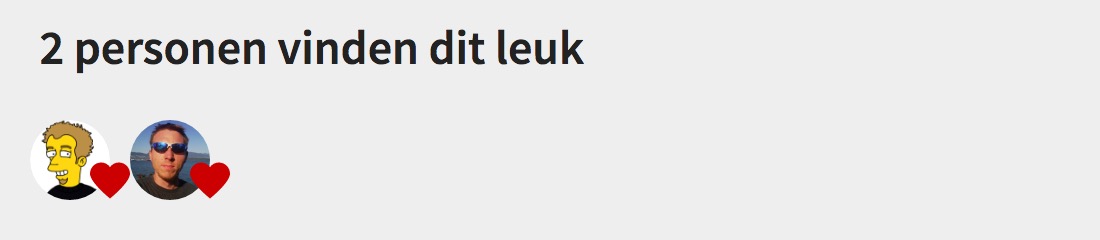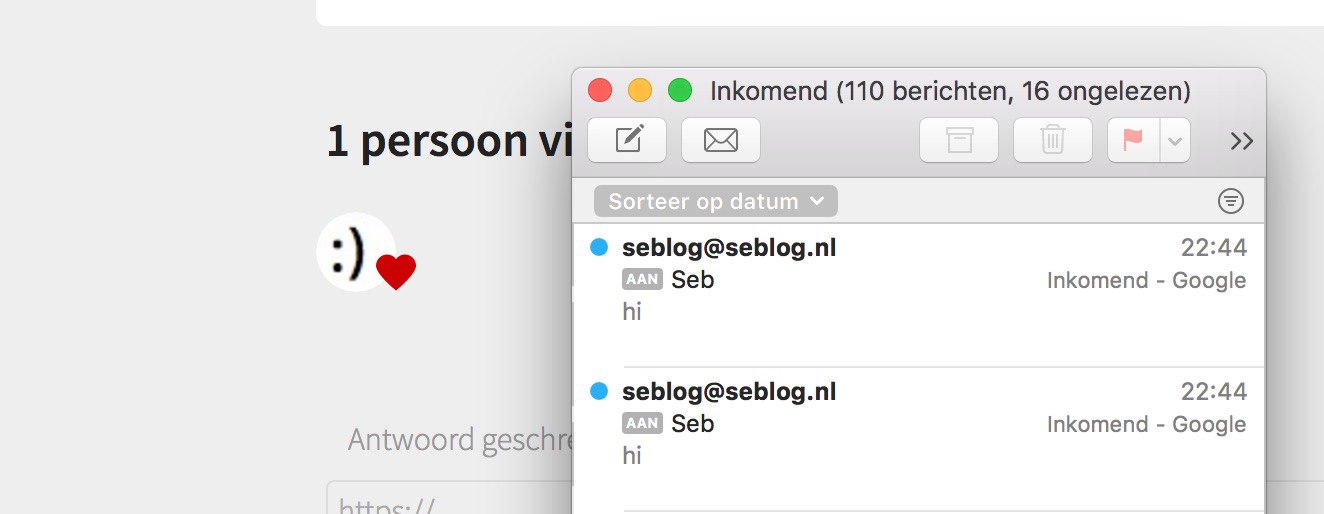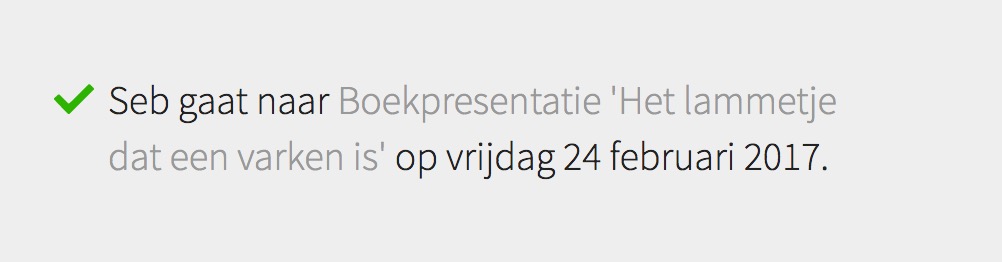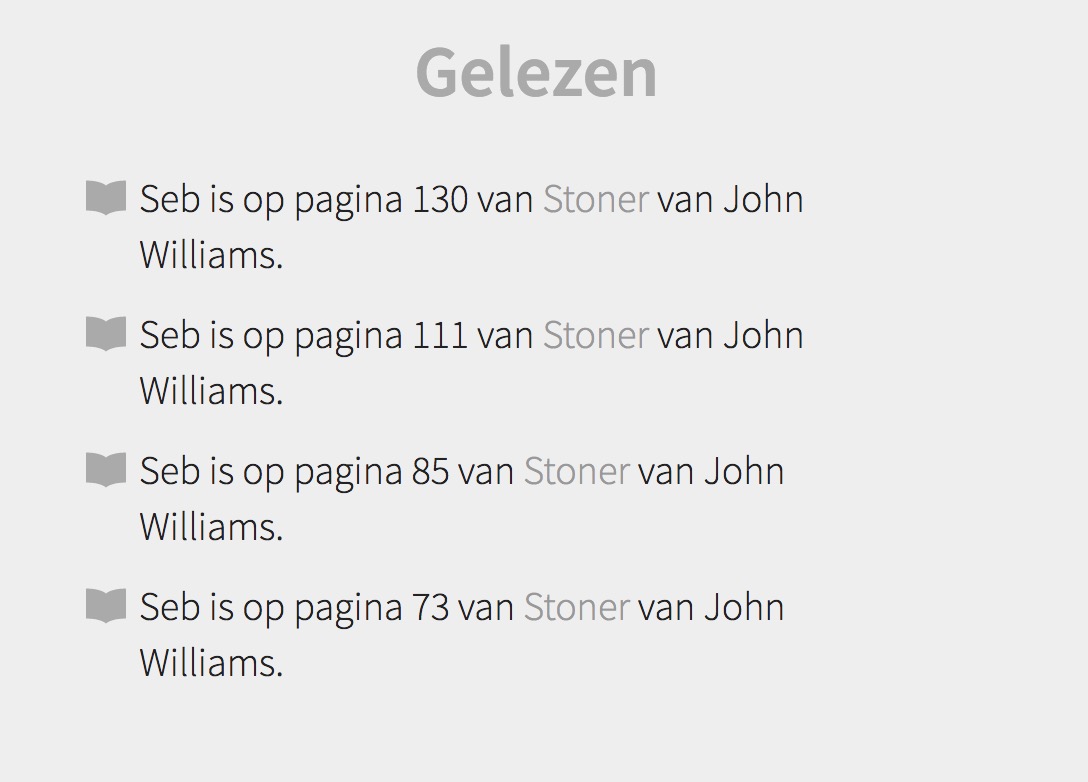Day 31: randomising Lees (and introducing it here)
Okay, I did not implement receiving private webmentions today. Reason for that is that I also need to do some other things in life, but on top of that: I don't like the way I am storing webmentions right now. I feel like I have to solve some other things about that, before I can actually implement receiving private webmentions. I could just go for it, but then I am just adding more on top of this thing I don't like, which makes it harder to change, etc. I will make receiving private mentions a gradual thing, spread out over more days.
I still need to do something today, but it was hard to come up with anything, for everything seems to big for the time of the evening. So I decided on something minor: I now randomise the post that are visible in the 'Read' view of Lees. Wait, let me first introduce you to that.
Lees, the Dutch word for 'read', is my IndieWeb reader. It is all quite experimental and unstable, so I don't recommend using it, although the code is open. (Do I have a good license there? No. I need to look into that.)
Lees just polls different websites via a cron job and pulls Microformats from the posts. It presents those posts in a 'new' feed, 10 at a time, oldest first, so you don't miss a thing. Then there is a button that says 'mark all as read', which marks all the posts in the current view as read. This is great for reading tweets in bulk.
Some posts need more time, though, so there is a 'read later' checkbox. Checking it will, after you click 'mark all as read', not mark the post as read, but send it to 'read later'. This way you are just glancing at the 'new' feed, and picking the things you really want to read.
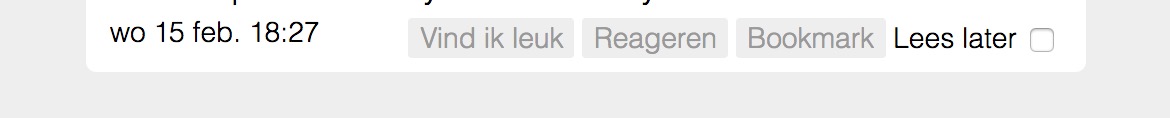
As you can see above, you can also like, reply and bookmark directly from Lees. Well, reply is actually just a link to Quill, but it's still works. There is build-in Micropub support for the on-click-post ones.
My problem is that Lees does not yet filter stuff. I follow too much people on Twitter, so now I actually removed Twitter from Lees and check the Twitter-app again. I also have a list of articles I would like to read in my 'Read' stream, but I see only the same ones over and over again, the oldest 10. Every time I see them, I think 'yeah, I should read those', and that guild does not really convince me to do so.
So in an attempt to get myself back to Lees, I randomised the posts in the Read section. Their order is now shuffled, so I see 'new' ones when I login. Those are all posts I handpicked for looking interesting. I hope I am now more motivated to actually click some of them, as I rediscover them. Also: if I now keep seeing a particular article that I don't read... I can remove it with more confidence.
So there it is, day 31. Writing this blogpost took longer than the thing, but I'm happy with the result, that's what counts!

 Twitter
Twitter Instagram
Instagram LinkedIn
LinkedIn Github
Github Strava
Strava Facebook
Facebook