“Scales on my website...” #indieweb
#indieweb
De magie van Webmentions
Deze blogpost is speciaal voor Frank, die zich op Twitter het volgende afvroeg:
Webmentions blijven tovenarij voor me. @tonzylstra reageert op http://micro.blog op mijn post. Ik reageer daar op zijn verhaal en beiden staan onder de post.
Als dit kan met sociale netwerken... Crossplatform reageren....
Hierbij een poging om Webmentions uit te leggen, niet om de magie ervan weg te nemen, want ik blijf me er zelf ook steeds over verbazen, maar wel om uit te leggen hoe dingen werken.
Waarover we praten als we over Webmentions praten
Het lastige aan de term 'Webmention' is dat verschillende mensen er verschillende dingen onder verstaan. Of liever: de feitelijke Webmention is onzichtbaar, waardoor het zichtbare resultaat al snel ook 'Webmention' gaat heten.
De devs, en dan vooral de spec-lezers (jep, jij, Martijn), verstaan onder de Webmention de interactie tussen twee servers volgens het Webmention-protocol (waarover later meer). De gebruikers, waaronder denk ik ook Frank, bedoelen met 'Webmention' vooral de reacties van andere mensen die automagisch onder je eigen post verschijnen als je een Webmention-plugin installeerd.
Ikzelf vind beide definities acceptabel, maar het is fijn als iedereen op dezelfde pagina zit. Daarom een uiteenzetting.
De Webmention als Ding an sich
Laat ik beginnen met het Webmention-protocol zelf. Dit is een manier om een site op de hoogte te stellen dat er een andere pagina bestaat die naar de site linkt, en waarop informatie te vinden is die mogelijk relevant is. Een voorbeeld.
Stel dat Adriaan en Bassie allebei een blog hebben dat Webmention ondersteunt. Adriaan heeft een stukje geschreven en post deze op zijn blog. Bassie leest dat en heeft er een mening over. Om deze mening te uiten, post Bassie op zijn eigen blog een kattenplaatje, en geeft daarbij aan dat het een antwoord is op Adriaans stukje.
Zodra Bassie het kattenplaatje post, stuurt Bassie's server een notificatie (een POST request) naar Adriaans server, met daarin de link van Bassie's post en Adriaans stukje. Omdat Bassie heeft aangegeven dat het een reactie betreft, staat er een link in zijn stukje een link naar Adriaans stukje. Adriaans server bekijkt de pagina, ziet de link naar de eigen site, en accepteert daarna de Webmention door 'OK' terug te sturen. (Meer precies, een HTTP 200, 201 of 202.)
Met de bovenstaande flow verschijnt er natuurlijk nog niet magisch een reactie op je site. Feitelijk staat daar niets over in het Webmention protocol. Wat gebruikers dus onder 'Webmention' verstaan, is in feitte een extraatje.
Webmention++
In het voorgaande voorbeeld heeft Bassie 'aangegeven' dat zijn stukje een reactie is. Dit aangeven behoort eigenlijk al niet tot Webmention (een gewone link is voldoende), maar kan dus wel nuttig zijn voor de ontvangende partij. Door bijvoorbeeld Microformats toe te voegen aan je website, maak je je website leesbaar voor andere computers en servers. Hieronder een voorbeeld van hoe Bassie's kattenplaatje eruit kan zien in HTML met Microformats:
<div class="h-entry">
<a href="https://adriaan.example/blogpost-over-b300" class="u-in-reply-to">
Voor Adriaantje,
</a>
<img src="/images/lolz/kattenplaatje.jpg" alt="een kattenplaatje" class="u-photo">
van <a href="https://bassie.example" class="u-author h-card">Bassie</a>.
</div>In dit geval is de Microformats-opmaak vrij specifiek in de boodschap verweven, maar Bassie's blog-software kan deze voor Bassie genereren, indien juist ingesteld. Daar hoeft Bassie dan verder niet meer over na te denken.
Dankzij deze Microformats-opmaak, kan Adriaans server de volgende data uit de pagina halen:
{
"type": "entry",
"author": {
"name": "Bassie",
"url": "https://bassie.example"
},
"in-reply-to": "https://adriaan.example/blogpost-over-b300",
"u-photo": "https://bassie.example/images/lolz/kattenplaatje.jpg",
}... en die data is voor Adriaans server genoeg om het kattenplaatje weer te geven als reactie!
Wat er daarna met de data gebeurt verschilt per Webmention-implementatie. De meesten slaan het op voor latere weergave. (Het zou niet zo praktisch zijn om bij elk bezoek aan de pagina Microformats te parsen van een X aantal andere sites.) Wie gebruik maakt van een CMS-plugin slaat deze data dus op op de eigen server, Webmention-services zullen de Webmentions op hun server cachen.
Inter-social-mediale webmentions
Tot slot zijn er de reacties op blogs via sociale media. Webmention wordt door sommigen gezien als een magisch protocol waardoor reacties van Twitter op je blog verschijnen. Daar is echter nog wel een extra stap voor nodig: een backfeed-service.
Op dit moment wordt vrijwel alle 'backfeed' van reacties op social media verzorgd door Bridgy. Deze service houdt, als je je aanmeldt, je Twitter, Facebook of Instagram-account in de gaten, op zoek naar reacties, likes en dergelijke en stuurt een Webmention naar de originele post op je website als het er een vindt.
Om dit voor elkaar te krijgen maakt Bridgy een nieuwe pagina aan voor elke like of reactie die het vindt. Op die nieuwe pagina staan de nodige Microformats om aan te geven of het om een like, reactie of anderszins gaat. Daarna stuurt Bridgy een Webmention en treedt de bovenbeschreven flow in werking. Het idee is dat Bridgy op deze manier de taak overneemt tot Twitter, Facebook en Instagram zelf Webmentions gaan sturen.
Webmentions, dus
Het is dus geen magie, al blijft het wel magisch voelen. Ikzelf vind nog steeds een 'indie-Webmention', een webmention tussen twee sites zonder tussenkomst van derden, een van de gaafste dingen die er is. Maar uiteindelijk is een Webmention dus niet meer dan een link van post A naar post B, een POST-request en wat markup die vertelt waar post B nou eigenlijk over gaat. En een brouwseltje van kikker, kamperfoelie en haarlak, tweemaaldaags na de maaltijd.
In het verhoor riep Zuckerberg dat onze data van ons was en dat we het zo konden downloaden. Die download is meer om mensen tevreden te houden, bevat platgeslagen html – nog net geen pdf – en dus lastig te verwerken of exporteren, mocht je zelf nog iets anders met je data willen.
Thinking about bookmarks and likes on the IndieWeb
At Virtual HWC last week, Sven Knebel pointed me to the new Firefox beta. I use it now, and one of the things I noticed is that ships with integration with Pocket, a bookmarking service to save articles you want to read later. It’s owned by Mozilla now, so they accentuate their service by adding a button prominently in your address bar.
Despite the pushiness, I tested it out a bit. I like that I can save articles with one click, so I can read them later, possibly on a different device. It made me think about the way I post bookmarks on my own site.
My bookmarks and likes look too similar
The way I have implemented bookmarks at this moment, is very, very similar to the way I implemented likes. It is a Microformats property (u-bookmark-of vs u-like-of), displayed as an icon (a grey bookmark vs a red heart), with a Dutch text (‘Seb heeft [dit] gebookmarkt.’ vs ‘Seb vindt [dit] leuk.’).
By making bookmarks and likes this similar, one would almost think that there is a clearly defined difference in the words ‘bookmark’ and ‘like’, that keep them apart, since there is no other distinction. I don’t think there is such a definition.
Bookmarks are mostly used as a ‘want to read’-list, or a way of keeping track of things that have been read, but might be of interest on a later moment (‘want to read again’). Likes are more a reply of some sorts, directed at the author of the post, expressing appreciation.
The problem comes when I take readers of my blog into account. The things I like, might be read as a recommendation, but the things I bookmark, might also read as a recommendation. Once I start looking from that perspective, likes and bookmarks fulfill the same role again.
When likes and bookmarks are not recommendations
Sometimes I like things on social media, not because of the contents of the post, but because of the social context around the post. I do not really like the bad picture of the malformed pizza of a friend, I like the fact that I recognize that pizza as the outcome of the enthusiastic plans about making a pizza that my friend told me about earlier that day. I sometimes don’t like the specific check-in a person posted, I just like the person. Some tweets are also quite ambigu: do I like the tweet because of the tweet, or because of the linked article I might or might not have read?
Those likes are not recommendations for readers, they are purely appreciation, or even just social acknowledgement. Within a certain social context they can be of value to other people, but to random strangers, they are not. Currently, I solve this problem by not posting those kinds of likes to my site at all (leaving them on Facebook or whatever silo), but that’s of course not ideal in the IndieWeb scheme of things.
With bookmarks, a similar thing can happen: not all bookmarks are recommendations. The easiest example is an article that I think looks interesting, so I bookmark it to read it later, but I haven’t read it yet. I do not recommend that article, but a reader might think that.
In both cases: sometimes I do want to recommend an article in a single post.
What I don’t want to propose
Let me make a little pause here and say something about likes, favorites, recommendations and what more. We can solve the above things by just adding more webactions to the field. “Let’s also support, next to bookmarks and likes, favorites and recommendations.” But I don’t think that’s the solution, because adding those options means just more post types to keep track of, for both publishing sites and consuming indie-readers.
Keeping things a little bit abstract and minimal helps us focus on the problem at hand. (Which is at this moment, I think, building an functioning indie-reader in the first place.)
What I would add to my bookmarks
Seeing what Pocket does with bookmarks, I think I want to expand what I post as a bookmark. To be fair: a lot of other people on the IndieWeb have more detailed bookmarks too. Other properties of a bookmark include: tags, a little summary of the bookmarked post, the reason why the post was bookmarked and sometimes even a screenshot of the bookmarked page.
I’m not sure how much I want to add to them, but since they are very skinny now, I certainly would like to add some tags. Tags, and possible a reason, make it easier to find a bookmarked article back after a while.
That brings me to what I think a bookmark would be for me: showing an interest in the linked article, without adding too much judgement. I see bookmarks as a personal archive of things I want to read or have read. If technical skills allow it, I would also save a copy of the post for personal use, hidden in the bookmark-post itself.
What I would change to likes
To likes I wouldn’t change much. For likes, I want to make a personal copy of the original too, because I do care about that content, but from the outside, it’s just a link.
But the value of the like would than be more of a vote: this is a piece of content I care about. I think indie-readers should also consume those likes, but just don’t display them the way they display a photo or a note. If there is a post by an author that I don’t follow, but that is liked by, say, three people I do follow, then I want to see that post, accompanied by the names of the three people who liked it.
The threshold for the external posts to show up may vary from person to person, both personal preferences of the reader as well as the status of the poster of the like. But the point is that it’s a indie-reader-problem.
In this way, a like is in fact a recommendation, from the readers perspective, but just appreciation from the poster.
But back to these social likes
Then there are still those likes that depend on some social context, that aren’t solved by the above approaches.
I think that the root of the problem lies in those exact words: social context. If I like a certain badly photographed pizza, I should not post that to my main feed, but set the visibility of that like to ‘friends only’. Chances are that the badly photographed pizza was already published as a private post, only visible to a certain audience, so I can copy that.
The problem here lies more in an easy way of publishing private posts, and an easy way to change the audience of those posts. And of course a way for sites to securely share those posts with the right indie-readers, there is a long way to go still.
And what about the bookmarks you haven’t read?
Sharing unread bookmarks is also, I think, question of adding the right audience to the post. Such bookmarks can be posted with an ‘only me’ visibility. You can then subscribe your indie-reader to your own (private and public) bookmarks-feed. This is, without the private part, what I actually did for a while when I was using an indie-reader. Apart from the bugs in my self-build reader, it worked very well.
And really recommending something? Well, if I really want to recommend something to people who follow me, I can always just post a note, linking the article, and explain why they should read it. That also improves the chance of actually clicking through, no need for extra formatting.
Conclusion
In the end I don’t think we need better boundaries between a bookmark and a like, in the form of extra ‘recommend’ or ‘favorite’ webactions. A bookmark adds something to an archive for yourself, and a like is giving appreciation to the creator of the post. Recommendations can be either explicit by posting a note, or implicit by publicly liking or bookmarking. But, the way this is implied should be the responsibility of your indie-reader, where you can mix to your own taste. Publishers could filter things that they don’t want everybody to pick up as recommendations by using ‘only friends’, ‘only who I follow’ or ‘only me’ posts.
In the end of the day, this is a lot of thinking and talking. I should get back to creating a indie-reader. As should you, because that’s where the one of the undefined parts of the IndieWeb lies now.
Naja, het begint met je eigen domein. Ik gebruik Bridgy om tweets van mijn site op Twitter te zetten. https://brid.gy/about#publishing #indieweb
Adding Micropub to your IRC bot
In last weeks IndieWeb newsletter I read a blogpost by Sven about having notifications for webmentions and such via IRC. He described more or less the setup I have too: using Aaron’s TikTokBot framework, running on the same machine as a private IRC server for it and your IRC bouncer. In my case, the machine is a Raspberry Pi in my living room, but Sven’s guide describes more or less what I did too, so please check that out.
I divided my webmention notifications into webmentions and silomentions (that’s backfeed from services like Bridgy and OwnYourSwarm) and I also get notifications for logins and Micropub requests, so I can keep track of what’s happening on my blog. But that’s just expanding the notifications. I added some other functionality I wanted to talk about.
Hey bot, please like this post
The one thing that made me post on my site the most, was adding Micropub support. There are various Micropub clients out there that you can use to just write a blogpost, to post a like, to import checkins from Swarm or what have you. But since it’s so simple (once you know how), I also made a lot of Micropub clients out of Workflow, Paw or, in this case, my IRC bot called Bop.
I can now say like https://example.com/a-post in the same channel my notifications come in, and Bop will post a like-post on my site. My site will then post the webmention and if the other site accepts it, it will be shown as a like under the post, just like that.
Please refer to Sven’s blogpost to learn how to set the bot up. I also assume you already have a site that supports Micropub. I will go into obtaining an access token a bit, but that might be a tricky part and depends on how your Micropub endpoint works.
Getting your bot hooked
Sven mentions the file ‘hooks.yml’, which contains hooks: [] for him. The hooks-file defines the things the bot will respond to, and since Sven only want to receive notifications, not talk to his bot, he does not need hooks. But we do. Replace the contents of the hooks file with the following:
hooks:
- match: "^(like|bookmark|rsvp|yes|no|maybe|interested) (https?\\:\\/\\/[a-zA-Z0-9\\-\\.]+\\.[a-zA-Z]{2,}(\\/[^>,\\\")\\s]*)?)"
url: "http://localhost:8000/micropub.php"
channels:
- "@seblog"
- match: "^(tweet|note|fb) (.*)"
url: "http://localhost:8000/micropub.php"
channels:
- "@seblog"As you can see, I like to match for a URL to support like, bookmark and rsvp, and for anything to support notes on your own site, Twitter and Facebook. Feel free to change the syntax to your own needs.
Under channels, I defined @seblog, which means ‘every channel in the server seblog’. That name comes from your config.yml, and it’s a safety measure, so that when I connect my bot to Freenode also, it won’t accept likes from other people. I am the only person connected to the private IRC network Seblog, so that will be fine.
Creating the Micropub.php
As you saw, the hooks define a URL that will be called by the bot. I specified that to be on localhost:8000 and point to micropub.php. In your TikTokBot folder (or where you want, really) create a folder called ‘server’ and a file within it called ‘micropub.php’. Let’s start with the following to test it out:
<?php
header('Content-Type: application/json');
echo json_encode([
'content' => 'Hi, you called for a Micropub?'
]);Then go to the newly created folder and run the command php -S localhost:8000. This starts up a webserver from that folder, so if you now go to your private channel and say note This is a test, you will see that the bot responds. If you say something that does not match the regex, the bot will stay silent.
Give me my data back
If we want to send data to our Micropub endpoint, we need to make sure that our bot has that data. Let’s make the bot echo whatever we said, so we know that he heard us.
TikTokBot gives us a JSON object of the message via the POST data. Long story short, you can get it by using the following:
<?php
header('Content-Type: application/json');
$message = json_decode(file_get_contents("php://input"));
$full = $message->content;
$action = $message->match[0];
$param = $message->match[1];
echo json_encode([
'content' => "Hi, you said '$full', you wanted to $action $param?"
]);Now, if you say like https://seblog.nl/2017/08/19/6/micropub-irc-bot, the bot will respond with Hi, you said 'like https://seblog.nl/2017/08/19/6/micropub-irc-bot', you wanted to like https://seblog.nl/2017/08/19/6/micropub-irc-bot?. Try it out, and different actions too, so you know it works!
Make sure not to echo the full message, because since the bot listens to itself, that message will trigger itself again, resulting in the bot repeating the message over and over again. (Just restart the bot if that happens.)
Sending a POST request
A Micropub request is, in the end, just a POST request. Here’s a little helper function to send one for you. Just start with this code at the top of your file, right after <?php.
function send_post($url, $fields, $bearer = null) {
$ch = curl_init();
curl_setopt($ch, CURLOPT_URL, $url);
curl_setopt($ch, CURLOPT_CUSTOMREQUEST, 'POST');
curl_setopt($ch, CURLOPT_RETURNTRANSFER, 1);
if ($bearer) {
curl_setopt($ch, CURLOPT_HTTPHEADER, ['Authorization: Bearer '.$bearer]);
}
$body = http_build_query($fields);
curl_setopt($ch, CURLOPT_POST, 1);
curl_setopt($ch, CURLOPT_POSTFIELDS, $body);
$resp = curl_exec($ch);
if(!$resp) {
$resp = 'Error: '.curl_error($ch);
}
curl_close($ch);
return $resp;
}Next, I have a plain and dirty if-chain, to determine the action. You can add this right after you defined $action and $param:
if ($action == 'like') {
$fields = [
'like-of' => $param
];
} elseif ($action == 'bookmark') {
$fields = [
'bookmark-of' => $param
];
} else exit();
send_post('https://seblog.nl/micropub', $fields, 'xxx');Make sure to replace that URL with your own Micropub endpoint, and xxx with your own access token. I’ll talk about obtaining one at the bottom of this post.
I don’t have the bot say anything after this, because the bot will give a notification once a Micropub request is made, which is enough feedback for me. You could also return whatever send_post() returns, I leave that up to you.
More post types
As you can see in the code above, you can just add fields to the array. Here are some other elseifs I use.
} elseif ($action == 'tweet') {
if (strlen($param) > 140) {
exit(json_encode(['content' => 'Text is '.strlen($param).' chars!']);
}
$fields = [
'content' => $param,
'syndicate-to' => 'https://brid.gy/publish/twitter'
];
} elseif ($action == 'fb') {
$fields = [
'content' => $param,
'syndicate-to' => 'https://brid.gy/publish/facebook'
];
} elseif ($action == 'rsvp'
or $action == 'yes'
or $action == 'no'
or $action == 'maybe'
or $action == 'interested') {
$fields = [
'in-reply-to' => $param,
'rsvp' => $action == 'rsvp' ? 'yes' : $action,
];
if (strpos($param, 'facebook.com')) {
$fields['syndicate-to'] = 'https://brid.gy/publish/facebook';
}
} elseif ($action == 'note') {
$fields = [
'content' => $param
];See how easy that is? Please make up new ones and tell me about it!
I’m particularly proud of the tweet one, which will, thanks to the exit(), not post the tweet unless it fits the 140-chars-rule.
Please note that the use of the syndicate-to fields (or the newer mp-syndicate-to) depend on your own website. This only gives my webserver the order to syndicate, it does not syndicate by itself. If your server does not know how to syndicate to Twitter, it will not work, but explaining how to do that is it’s own tutorial.
In real life, I actually have note set to 'private' => true and 'audience' => 'http://seblog.nl/, so it’s a private note. But: 1) I don’t expect many people to support private posts, 2) how many people are interested in posting things to their website only they themselves can see? and 3) I want to change the 'private' => true to 'visibility' => 'private', or something like that.
That’s it!
There you go, a customisable Micropub chatbot. Please double check that it’s only doing it’s thing on your private IRC server, and not on any public servers where your bot might lurk (if you use any). Have fun liking and posting!
POST-scriptum: Obtaining an access token
The question “what do I replace ‘xxx’ with?” is a hard one to answer, because it totally depends on how your site handles access tokens. Most Micropub clients ship with an IndieAuth flow to obtaining one, but since we’re making this one ourselves, we have to get one manually.
You can do this by following the steps on the wiki, if you have a way to send POST requests. You can also log in to a Micropub client like Quill, which shows you the access token it got, and use that. Since this all depends on your own site, it might offer an easier way, or it might not.
Update 2017-10-04: In an earlier version of this post, I did not set a Content-Type: application/json-header, so the bot didn't actually respond. Setting that header at the top of your file will fix that.
Sad to hear, especially since you tried to use my plugins. But I will not try to convince you to come back, I know my plugins are lacking. They are just pieces of my own site I open sourced, but the way I cut them off might break things.
I am actively working on two new ones at the moment, with some 'official' IndieWeb libraries, with unit testing, hopefully even with panel widgets. They should be much more stable and user friendly than the old ones.
So I am not asking to come back now, but please, let me ping you when I got the new ones ready. I hope you will like those.
We're a long way from general adoption, but we can make steps.
Oh hey, you're right, my webmention plugin does not pass most of the tests out of the box! I was trying to get some of the code into the Toolkit, but it seems like they are too busy with Kirby 3 and don't care about my function. I should move my code into the plugin so that it passes all but one test again.
Anyway, nice to see you using it! :)
Switching to ZNC on my Raspberry Pi
I’ve been following the #indieweb channel on IRC for a while now, sometimes more active than other times, and my several methods. In the beginning, I just read the logs on chat.indieweb.org, but when I wanted to say something I had to login with Textual.
Back in Amsterdam I had a bad internet connection (they probably tried to block IRC) so I wasn’t using it a lot. Then there was the bridged Slack channel, which I used intil my first HWC, where Martijn introduced me to thelounge. I installed it on a Raspberry Pi I had lying around and used that for quite a while, until I became inactive and shut the thing down.
Unfortunately I haven’t been able to make it work again after that, so I was in need of something else. Meanwhile I got used to Textual again, and I kind of liked that, except that it disconnected every time my laptop went to sleep.
Ok, so, ZNC you said?
Yeah, enough history! Let’s get to it. ZNC is an IRC bouncer, which connects to IRC for you. When you connect to ZNC, ZNC will give you all the messages it received since you where away. So accedentally closing your laptop? No worries, just open it and you receive all messages again.
You still need some computer to be online all the time, but I had that same Raspberry Pi (first edition model B), and it’s perfect for this job.
I first followed the installation instructions here, first downloading the latest source tarball, and following the unpacking and configuring described on that page. Later on, I had to use a different flag on configure, so I added that one here for you. I used the following commands in order:
wget https://znc.in/releases/znc-1.6.5.tar.gz
tar -xzvf znc-1.6.5.tar.gz
cd znc-1.6.5
./configure --enable-python
make
sudo make installThis all takes a while, especially the make part.
I then made sure I opened a port on my router towards my RPi, so I could access it from outside my home-network, when I’m on the go (look for the NAT settings in your router).
Extra modules
Then for extra modules. The webadmin was on, so I could just go to my home-IP + my new port, let’s say https://192.0.2.0:8000. I had SSL enabled and bad certificates, so you might need to trick your browser into accepting them. In the global modules, I enabled chansaver, lastseen and log. I also had notify_connect, but it felt too noisy for me. Don’t forget to hit the ‘save’ button.
In ‘Your Settings’ I have chansaver and controlpanel on, I believe by default.
For other module configuration I connected to ZNC using Textual. When you add it, you can give it a connection name (this is for yourself). The server address is your home IP, and the port the outside port you put in your router. The server password is the one you put in ZNC in the ./configure step. But then comes the part where I was puzzled: go from the ‘General’ to the ‘Identity’ view, and add your Freenode IRC nickname as ‘Nickname’, but your ZNC username as Username. I used sebsel@Mac/freenode, to identify it later. The personal password is for the NickServ password on Freenode.
After connecting I did /msg *simple_away SetTimer 0, because I want to be set to away the moment all my devices are disconnected from ZNC.
Because I want to have Textual on my Mac, and this new-found Mutter on my iPhone, I have to get ZNC to manage multiple clients. By default, ZNC sees you have read your messages on your iPhone, so it does not send it to your Mac. To keep track of multiple clients, you need the ClientBuffer module.
Since I still had the source, I could just compile the module. So I did:
cd ~/znc-1.6.5/modules/
wget https://github.com/jpnurmi/znc-clientbuffer/blob/master/clientbuffer.cpp
cd ~/znc-1.6.5/
make
sudo make installAfter that, I got back to Textual, and did /msg *status LoadMod clientbuffer. After that, you can /msg *clientbuffer help and send *clientbuffer some commands as messages. I did AddClient Mac and AddClient iPhone. You can do a ListClients too to see what you got.
Adding Mutter to the game
On the iPhone app Mutter, I added a network with again my home IP as the server, my nickname sebsel and under Advanced use the port I opened, added the password of ZNC in the first password field. The ‘username’ under Advanced gets the username for ZNC, so I made it sebsel@iPhone/freenode, to let Clientbuffer identify it as my iPhone. If you have notify_connect on you will see that *status notifies you about logging in with your iPhone.
Warning: I didn’t get this next part to work
Next I saw that there is an option to receive notifications from ZNC to your iPhone via Mutter. You will need their mutter-push module for that, and that requires ModPython, so that’s why I added the flag --enable-python during the first make.
As their explanation says, first grab the mutter package, then make sure you got the right python libs, and then move mutter.py to ~/.znc/modules/.
cd ~
wget https://bitbucket.org/jmclough/mutter-push/get/master.zip
unzip -d mutter -j master.zip
cd mutter
sudo apt-get install python3-pip
sudo pip3 install requests
cp mutter.py ~/.znc/modules/In IRC, make sure to /znc loadmod modpython and then /znc loadmod mutter (or send a message to *status with loadmod modpython etc.).
This last part of getting notifications is still not working for me. I still wanted to post this though, because all the other things work. Hope I’ll get back to notifications soon, when I do get them to work.
Daily and monthly overviews
This weekend I worked on some things on Seblog, and since I did some productive work on other projects today, I feel like I can write a blogpost about it without sounding so procrastinating.
Inspired by Aaron Parecki's monthly overviews, and triggered by @zegnat, who was looking for the same type of page on my site, I started to 'deconstruct' my URLs. You can now remove parts of it and still get useful pages. That was on my list of itches since november 2015 now.
So let me explain my URL design first. This post, for example, is /2017/06/20/1/daily-and-monthly-overviews. This is an idea I got from the wiki, and probably also originates with Aaron. The identifying part of it is the date, followed by an ID (the nth post of that day). The slug is just for humans and can be omitted: you will get redirected to the right one. Some posts don't even have one. This allows for a Whistle-style URL shortener which I run at 5eb.nl. (This post can be found through 5eb.nl/4ox1.)
The first step was to remove the ID, to get to a day view. I just list all the posts that are created on that day, including private posts when I'm logged in, but oldest-first instead of the newest-first order of my feeds. I also display a summary of the day in icons at the top. I'm really pleased with how it turned out!

After that, I also wanted the monthly view, to get a better overview. I'm really pleased with that too, it's nice to go through my old posts this way, seeing old memories. I'm now more interested in importing my Facebook posts too. I am still looking for a way to have some anchor or summary of the day in my monthly view, to find posts quicker, and adding a location like Aaron might do the trick, but I'll have to figure out how to do that still :)
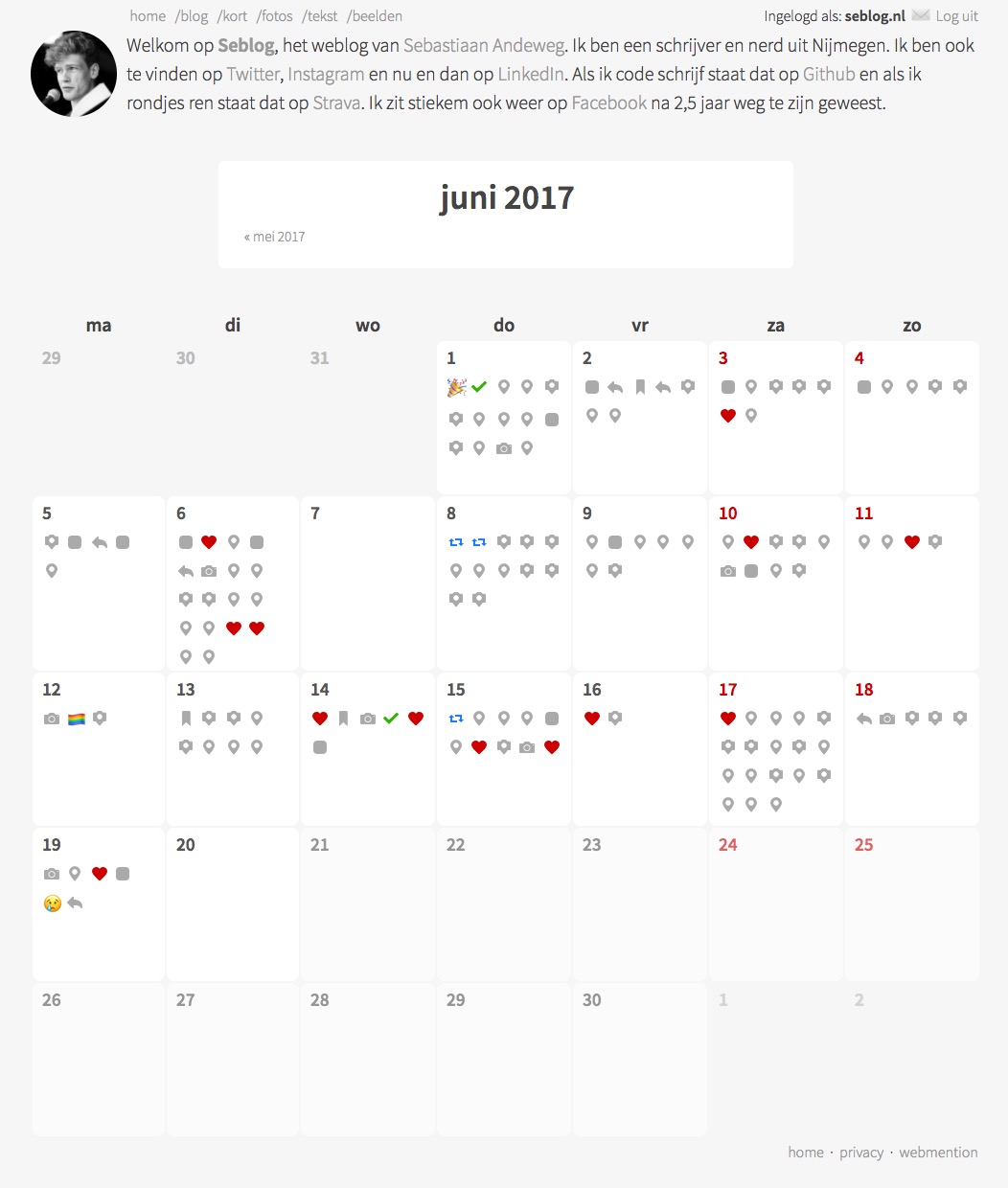
I'm quite happy with this for now!
@-mentioning people on my blog
The past week I mentioned both Martijn and the Twitter-account of the Dutch Railways (@ns_online) in different blogposts. For Martijn, I used a hand-written link with the proper .u-category.h-card classes to person-tag him. [see update below] For @NS_online, I wanted to @-mention them in the POSSE'd tweet. Martijn complained that my blog didn't autolink them, so that's what I fixed now.
I have a new syntax to @-mention (and thus tag) people in my blogposts.
- I want to match names like
@name - I don't want to match the word @-mention itself.
- I want to be able to escape the @-mention with a
\, like\@name, so I can talk about @-mentions in a blogposts (this one, actually, I like meta-meta-meta).
Then the syntax. Obviously I use an @-symbol, with a name behind it. I then check the name for the following:
- Is the name on my list of names? Then use the URL I provided.
- Does the name contain a dot? Then assume it's a domain / URL itself, so add replace
@withhttp://(@seblog.nlbecomes<a href="https://seblog.nl/">Sebastiaan Andeweg</a>) - And if it doesn't contain a dot, assume it's a Twitter account.
I then fetch the h-card (or profile information) from the resulting URL, and use the name that's there.
There are times, however, where I want to specify the name. In the example at the beginning of this post, I called Martijn 'Martijn', not 'Martijn van der Ven', which is on is h-card. Sometimes a full name makes no sense. So I can add the name I want to use in brackets behind the tag (@Zegnat[Martijn]). This way I have total control over my text (and possible conjugations if I start writing in a language that needs those, not that I speak one).
Then it all comes down to the following syntax:
@namefromcache > the URL I specified
@someone.com > that URL
@facebook.com/someone > also the literal URL
@twitteruser > their Twitter profile URL
@someone[This Person] > my own name for them
\@someone > escaped tagI now need to redo my automated webmention-sending, for it does not yet recognise these tags. Manual sending works fine!
Edit: after some discussion during the Virtual HWC EU-time, I realised that just doing @someone is not really person-tagging them. Person tagging is explicitly saying "I am now with this person", which makes sense for photos and checkins, but not always in blogposts.
I added a minor tweak: I can now use + instead of @ to really person-tag someone. The @ is used for just a mention, the +-mention will receive the class="u-category h-card" markup. I don't know how much I will be using that, but I have that option now.

Comparing Aaron Parecki's flight on his website to the one on Flight24, during breakfast with @calum_ryan #indieweb #returninghome
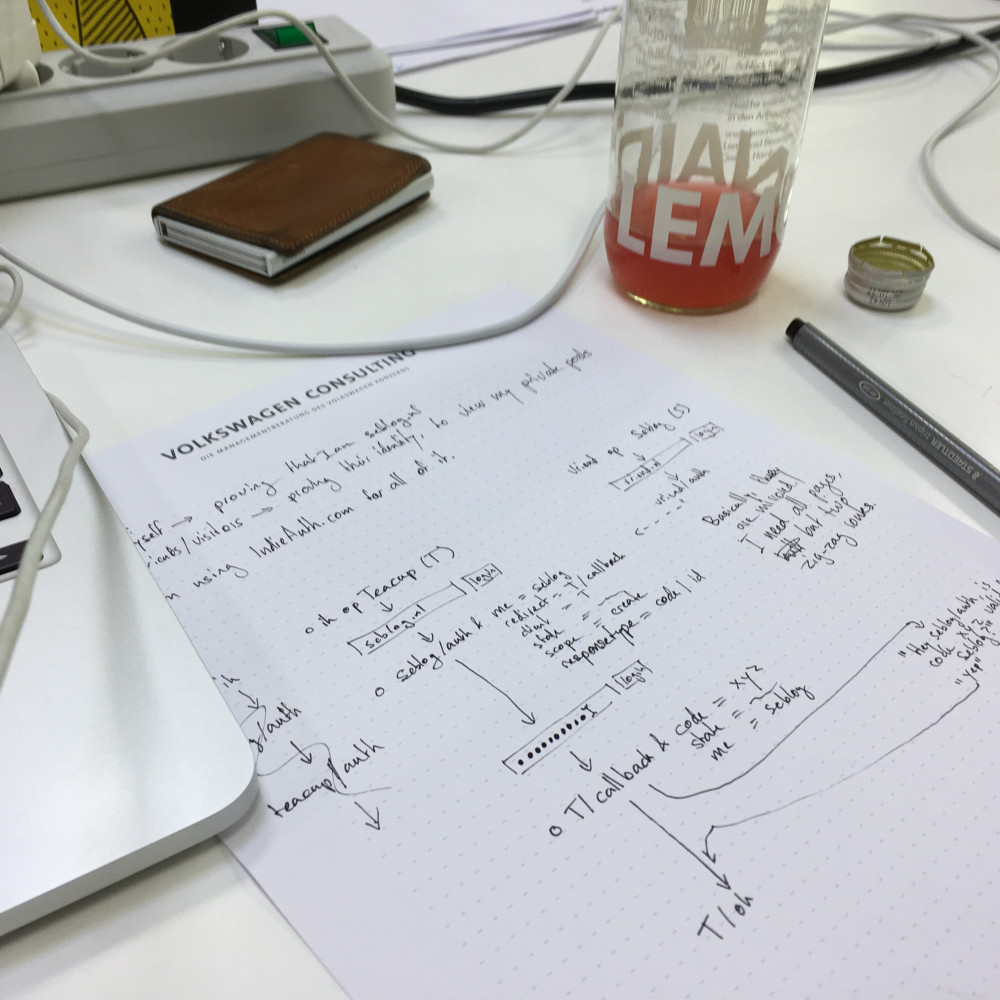
At one point yesterday, I understood the difference between IndieAuth, IndieAuth and IndieAuth. I believe I reached that point again, almost.

Vind ik leuk
Ik klik weer te snel op ‘vind ik leuk’. Toen ik besloot al mijn likes eerst op Seblog te zetten, werd een like voor mij meer moeite en dus waardevoller. Ik likete alleen dingen die ik echt leuk vond en om er achter te komen of je iets leuk vindt moet je het eerst tot je nemen. In het geval van een artikel is dat dus: lezen.
Bij Facebook vind ik het lastiger om likes eerst op mijn weblog te zetten, omdat de meeste posts op Facebook privé zijn. Ik wil mijn voorpagina hier niet vullen met ‘Seb vindt dit leuk’-links naar pagina's die de meeste bezoekers niet mogen zien. Dus post ik nu dergelijke likes als privé-posts, waarbij ik aangeef dat $friends het mogen bekijken. (Ik heb alleen nog helemaal niets gebouwd dat $friends vertaalt naar toegang voor vrienden, dus niemand kan ze zien, zelfs ikzelf niet.)
Het andere probleem met likes op Facebook is dat ze net iets anders betekenen dan ‘hé wat een goed verhaal’. Een like is op een bepaalde manier een aanmoediging, maar een like op Facebook betekent ook vooral ‘hé ik waardeer jou als persoon’ (of in elk geval het beeld dat die persoon schetst). Tenminste, dat is een oude gedachte van me, van vóór ik stopte, die ik nu weer opnieuw ontdek. En iemand waarderen als persoon kan zónder de inhoud te kennen. Dus klik ik nu op ‘vind ik leuk’ voor ik het artikel dat iemand deelt gelezen hebt.
Ergens mondt dit uit in een discussie over het onderscheid tussen like en favorite, en misschien ook wel de poke. Sommige likes die ik heb gepost zijn meer een favorite, als zijnde een inhoudelijke ‘vind ik leuk’, en sommige likes zijn meer een ‘hé wat leuk dat je gepost hebt’. In die laatste gevallen zou ik er misschien een poke van moeten maken, maar ja, ik weet niet of het wenselijk is om daar een IndieWeb-variant van te hebben.
Uiteindelijk is het ook gewoon je eigen like-policy. Ik denk dat ik gewoon weer wat inhoudelijker naar zaken moet gaan kijken en me niet zo veel moet laten afleiden door Facebook. Binnen de context van Facebook druk je sneller op ‘vind ik leuk’, maar dat betekent denk ik vooral dat je weer terug moet gaan naar je eigen context. In die eigen context is het logischer om ‘vind ik leuk’ uit te delen aan posts die je leuk vindt, en gewoon koffie te gaan drinken met mensen die je leuk vindt.
Whoa! How nice :)
Please note that at the moment of writing this, my blogpost does not describe what my Micropub plugin does. They are separate things now. But I do want to update the plugin, using the code from my toolkit, so that they become the same thing again.
Thanks for the mention though!
About your explanation of Micropub: it's not that it enables you to create Notes, it's that it enables you to use other services to post on your own site. This post, for example, I write in Aaronpk's Quill. Thanks to Micropub, Quill can actually post this reply to my site. But Micropub can be used to create whatever post on my site, as long as the client (Quill) and server (my site) both support that kind of post. See it as an open posting API :)
Oh, and I believe step 3 should be WebSub, which is just PubSub. I'm not at step 3 though.
Anyway, welcome to the Indieweb!
100 dagen
De afgelopen twee weken waren een beetje vaag. Ten eerste is het nu 2017, waar ik nog niet helemaal aan gewend ben, en ten tweede is het nu al de tweede week van 2017, wat echt veel te snel gaat. Ik heb het gevoel dat ik niets gedaan heb in die twee weken. Dat is niet helemaal waar, maar het gevoel is er wel.
Het gevoel is wel verklaarbaar. De afgelopen weken ben ik vooral bezig geweest met het verbouwen van mijn weblog, het bijhouden van #indieweb op IRC en hier en daar met wat websites voor anderen. (Ik heb inmiddels ook een best leuke todo.txt set-up, maar daar blog ik later nog wel eens over.) Al met al sliep ik van 3:30 tot veel te laat en haalde ik niet veel voldoening uit mijn dag.
Gister vond ik dat het anders moest, dus hield ik een schermloze dag. Ik liet mijn telefoon en laptop uit en dwong mezelf om andere dingen te verzinnen om te doen.
Het was heel interessant. Op gegeven moment stond ik in een boekhandel naar boeken te kijken en dacht ik: nu doe ik weer precies wat ik al twee weken doe. Ik verzamel meer informatie om tot me te nemen, voor zometeen, terwijl ik daarmee eigenlijk blijf hangen in een soort oppervlakkigheid. Nog steeds nam ik niet de tijd om de informatie die ik in mijn hoofd aan het verzamelen was te verwerken.
Enfin, ik heb nog een tijd in de bieb gezeten met een notitieboekje, nadenkend over dingen, súperintellectueel. Weer thuis gekomen heb ik mijn kamer verbouwd, heb ik voor het eerst sinds tijden weer wat boeken gelezen en heb ik dus allemaal plannen gemaakt over hoe ik dit beter kan aanpakken.
Daarom nu: ik ga een 100-dagenchallenge doen. Het idee is niet nieuw, ik heb het van Aaron Parecki en die heeft het vast weer van anderen. Hij bouwt elke dag een stukje van zijn site uit én hij schrijft elke dag een stukje muziek. Ik heb al een aantal keer bedacht dat ik zoiets ook zou moeten doen, omdat ik praktisch gezien al elke dag iets aan mijn weblog verander, maar dat niet op diezelfde manier deel. Dus bij dezen:
- Ik ga 100 dagen lang elke dag iets aan mijn website veranderen. Details straks in het Engels.
- Ik ga 100 dagen lang elke dag 500 woorden schrijven en die hier op mijn weblog plaatsen. Het eerste stukje vind je hier.
De teksten kan je komende dagen vinden onder de categorie #100dagen500woorden. Waarschuwing vooraf: ik heb niet gezegd dat dit goede teksten gaan worden, ik heb alleen gezegd dat ze er 100 dagen lang elke dag zijn en dat ze ongeveer 500 woorden per stuk zijn.
Ook alvast een uitzondering: elke tiende dag ga ik weer zo’n schermloze dag houden, waarbij ik mijn laptop en telefoon uit laat, want dat beviel enorm. Ik denk dat ik voor die dagen een tekstbeeld teken, wat met de hand schrijf en dat de volgende dag post.
Terug op mijn eigen blog
Mijn blog leeft weer de laatste tijd. Dat is wel eens anders geweest. Over het algemeen genomen zijn de meeste blogs een beetje doodgegaan de afgelopen jaren, en Seblog was daar geen uitzondering op. Inmiddels plaats ik zo’n vier stukjes per dag, wat natuurlijk weer het andere uiterste is. Wat is er allemaal aan de hand?
Naast gewone blogposts (zoals deze: lange stukken met een titel) plaats ik tegenwoordig op Seblog ook korte posts, of ja, zeg maar gewoon tweets. Ik heb mij voorgenomen om alles wat ik op Twitter zet eerst op Seblog te zetten. En dat doe ik ook met Instagram. Om het nog erger te maken: ik post zelfs mijn likes hier. Een poging tot own your data.
Het doel is tweeledig. Aan de ene kant is dit een poging om de macht van de sociale media in te perken. (Klinkt gaaf toch?) Aan de andere kant doe ik zo weer wat met mijn eigen site. In alle gevallen gaat het om weer controle nemen over mijn digitale identiteit. Wie wil weten hoe het met Seb is kan gewoon op Seblog.nl kijken. Hier staat alles en delen van deze content is ook elders te vinden.
Gek genoeg is deze openheid van alles op één openbare plek posten naar mijn idee ook de eerste stap naar meer privacy op het web. Op dit moment moet alle informatie op deze site openbaar zijn, omdat het anders geen functie heeft. Maar dat is mijn eigen keuze: ik kan de toegang tot deze informatie regelen hoe mij dat zelf het beste lijkt.
Ik zou sommige posts achter een wachtwoord kunnen plaatsen (waarschijnlijk niet de beste optie), of mensen laten inloggen met hun eigen site of een Twitter-account. Op Facebook kan ik ook vrij nauwkeurig aangeven welke Facebookaccounts ik toegang wil geven tot mijn post, maar uiteindelijk deel ik de post altijd met Facebook zelf, daar ontkom ik niet aan. Op mijn eigen site heb ik die vrijheid wel en is privé ook echt privé.
Ooit waren blogs hip en had iedereen ze. Later kwamen er sites als Twitter en Facebook. Geleidelijk aan zijn we minder en minder gaan schrijven op blogs en meer en meer korte stukjes gaan posten op sociale media. ‘Bloggen’ werd synoniem met lange stukken schrijven (zoals deze) en tja wie las die ook eigenlijk nog? En omdat we eigenlijk ook wel wisten dat bloggen stiekem veel nobeler was dan tweeten ontwikkelden we dat schuldgevoel van ‘o ja, mijn blog, die moet ik nodig eens updaten’. Zo werkte het voor mij althans. Er zijn tijden geweest in de bijna 11 jaar dat ik dit domein heb dat ik er maanden niet op keek omdat het vorige stukje ook al ging over dat ik toch echt weer wat vaker iets moest schrijven en ik nu ook niets beters wist.
Omdat ik mezelf nu toesta om korte dingen op mijn weblog te plaatsen heb ik geen schuldgevoel meer als ik hem open. En dus durf ik af en toe weer iets langs te schrijven (zoals dit). En dat is dan ook oké.
Daarnaast geeft Twitter me nog steeds de discovery die vroeger op blogs miste. En de interacties, want wie reageert op de tweet die hieronder (naast de datum van de post) is gelinkt, ziet zijn reactie onder deze post verschijnen. Dankzij diverse Indieweb-technieken kan ik het beste van twee werelden hebben.
En twee werelden hoeven het trouwens niet te zijn. Om te reageren op mijn post heb je geen Twitter nodig. Wie op zijn eigen site een stukje schrijft en die opmaakt met Microformats, kan onderaan deze pagina de url achterlaten, dan verschijnt hij ook. (Vraag gerust, ik help graag.)
Omdat je op bovenstaande manier zelfs deze pagina kan liken, is een externe service als Twitter of Facebook in principe helemaal niet nodig. Het enige wat we nodig hebben: mijn site en jouw site.
Mijn site heeft heel veel toeters en bellen op dit moment. Het geeft automatisch webmentions (reacties en likes) weer. Het stuurt automatisch webmentions naar de sites waar ik op reageer (mits ze dat ondersteunen). Ik kan een stukje posten via de app van een ander en als ik aangeef dat het op Twitter moet staan, zet mijn site het automatisch op Twitter. Maar zo fancy hoeft het niet te zijn.
Je eigen website start met een domeinnaam –voornaamachternaam.nl, nickname.com, fashionbabe.cute – en een pagina waarop staat dat jij dat bent. Of iets over pony’s, dat is aan jou. Het is jouw stukje internet en niemand kan dat afpakken. (Instagram kan en mag elk moment besluiten dat jouw accountnaam niet meer jouw accountnaam is. Weg posts. Of stel je voor dat Hyves opeens weg gaat, waar blijven al je krabbels dan?)
En het is minder moeilijk dan het lijkt. Roep en ik schrijf er een blogpost over.
Ooit was dit een weblog. Ik geef toe dat de voorpagina momenteel een beetje een janboel is. Er staan allemaal verschillende types posts over verschillende onderwerpen door elkaar. Niet alles is voor iedereen relevant. De uitdaging is dat ik een veelzijdig persoon ben en dus veelzijdige dingen maak en deel. Dat is een andere functie van verschillende social media: je kan overal net even een ander facet van jezelf zijn.
Maar ook hierin heb ik dus een eigen keuze. Het is mijn website, dus ik kan zelf beslissen hoe ik mijn informatie filter. En zo zijn er meer problemen, maar die kunnen we al doende oplossen. Het belangrijkste is dat we iets doen, en wat ik nu doe is stukjes op mijn eigen site plaatsen.
Het nare van alternatieven voor Twitter of Facebook en andere social media is dat ze uiteindelijk vaak neerkomen op ‘als iedereen nou...’ Het probleem daarvan is dat niet iedereen mee wil in die ‘als iedereen nou’. (En vaak komt het niet eens tot ‘als iedereen nou’ maar blijft het hangen bij ‘als meer mensen nou’.) Het fijne van je eigen website hebben, is dat je helemaal niet hoeft te wachten op ‘als iedereen nou’. Jij hebt gewoon je feestje, en wat de rest doet moeten zij weten.
Neem het heft in eigen handen, neem een website.

 Twitter
Twitter Instagram
Instagram LinkedIn
LinkedIn Github
Github Strava
Strava Facebook
Facebook