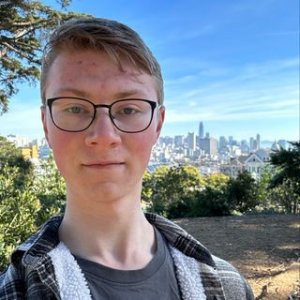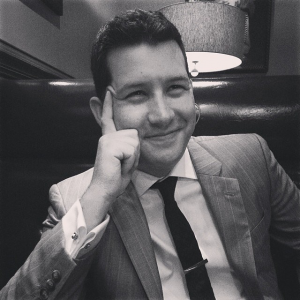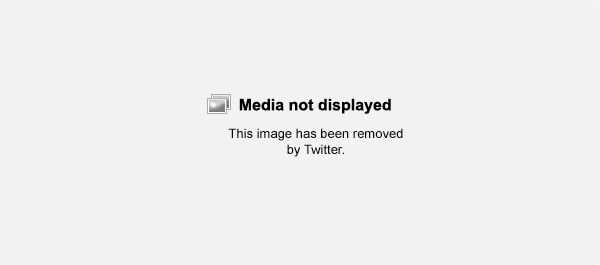@-mentioning people on my blog
The past week I mentioned both Martijn and the Twitter-account of the Dutch Railways (@ns_online) in different blogposts. For Martijn, I used a hand-written link with the proper .u-category.h-card classes to person-tag him. [see update below] For @NS_online, I wanted to @-mention them in the POSSE'd tweet. Martijn complained that my blog didn't autolink them, so that's what I fixed now.
I have a new syntax to @-mention (and thus tag) people in my blogposts.
- I want to match names like
@name - I don't want to match the word @-mention itself.
- I want to be able to escape the @-mention with a
\, like\@name, so I can talk about @-mentions in a blogposts (this one, actually, I like meta-meta-meta).
Then the syntax. Obviously I use an @-symbol, with a name behind it. I then check the name for the following:
- Is the name on my list of names? Then use the URL I provided.
- Does the name contain a dot? Then assume it's a domain / URL itself, so add replace
@withhttp://(@seblog.nlbecomes<a href="https://seblog.nl/">Sebastiaan Andeweg</a>) - And if it doesn't contain a dot, assume it's a Twitter account.
I then fetch the h-card (or profile information) from the resulting URL, and use the name that's there.
There are times, however, where I want to specify the name. In the example at the beginning of this post, I called Martijn 'Martijn', not 'Martijn van der Ven', which is on is h-card. Sometimes a full name makes no sense. So I can add the name I want to use in brackets behind the tag (@Zegnat[Martijn]). This way I have total control over my text (and possible conjugations if I start writing in a language that needs those, not that I speak one).
Then it all comes down to the following syntax:
@namefromcache > the URL I specified
@someone.com > that URL
@facebook.com/someone > also the literal URL
@twitteruser > their Twitter profile URL
@someone[This Person] > my own name for them
\@someone > escaped tagI now need to redo my automated webmention-sending, for it does not yet recognise these tags. Manual sending works fine!
Edit: after some discussion during the Virtual HWC EU-time, I realised that just doing @someone is not really person-tagging them. Person tagging is explicitly saying "I am now with this person", which makes sense for photos and checkins, but not always in blogposts.
I added a minor tweak: I can now use + instead of @ to really person-tag someone. The @ is used for just a mention, the +-mention will receive the class="u-category h-card" markup. I don't know how much I will be using that, but I have that option now.

 Twitter
Twitter Instagram
Instagram LinkedIn
LinkedIn Github
Github Strava
Strava Facebook
Facebook