Seblog.nl
Switching to ZNC on my Raspberry Pi
I’ve been following the #indieweb channel on IRC for a while now, sometimes more active than other times, and my several methods. In the beginning, I just read the logs on chat.indieweb.org, but when I wanted to say something I had to login with Textual.
Back in Amsterdam I had a bad internet connection (they probably tried to block IRC) so I wasn’t using it a lot. Then there was the bridged Slack channel, which I used intil my first HWC, where Martijn introduced me to thelounge. I installed it on a Raspberry Pi I had lying around and used that for quite a while, until I became inactive and shut the thing down.
Unfortunately I haven’t been able to make it work again after that, so I was in need of something else. Meanwhile I got used to Textual again, and I kind of liked that, except that it disconnected every time my laptop went to sleep.
Ok, so, ZNC you said?
Yeah, enough history! Let’s get to it. ZNC is an IRC bouncer, which connects to IRC for you. When you connect to ZNC, ZNC will give you all the messages it received since you where away. So accedentally closing your laptop? No worries, just open it and you receive all messages again.
You still need some computer to be online all the time, but I had that same Raspberry Pi (first edition model B), and it’s perfect for this job.
I first followed the installation instructions here, first downloading the latest source tarball, and following the unpacking and configuring described on that page. Later on, I had to use a different flag on configure, so I added that one here for you. I used the following commands in order:
wget https://znc.in/releases/znc-1.6.5.tar.gz
tar -xzvf znc-1.6.5.tar.gz
cd znc-1.6.5
./configure --enable-python
make
sudo make installThis all takes a while, especially the make part.
I then made sure I opened a port on my router towards my RPi, so I could access it from outside my home-network, when I’m on the go (look for the NAT settings in your router).
Extra modules
Then for extra modules. The webadmin was on, so I could just go to my home-IP + my new port, let’s say https://192.0.2.0:8000. I had SSL enabled and bad certificates, so you might need to trick your browser into accepting them. In the global modules, I enabled chansaver, lastseen and log. I also had notify_connect, but it felt too noisy for me. Don’t forget to hit the ‘save’ button.
In ‘Your Settings’ I have chansaver and controlpanel on, I believe by default.
For other module configuration I connected to ZNC using Textual. When you add it, you can give it a connection name (this is for yourself). The server address is your home IP, and the port the outside port you put in your router. The server password is the one you put in ZNC in the ./configure step. But then comes the part where I was puzzled: go from the ‘General’ to the ‘Identity’ view, and add your Freenode IRC nickname as ‘Nickname’, but your ZNC username as Username. I used sebsel@Mac/freenode, to identify it later. The personal password is for the NickServ password on Freenode.
After connecting I did /msg *simple_away SetTimer 0, because I want to be set to away the moment all my devices are disconnected from ZNC.
Because I want to have Textual on my Mac, and this new-found Mutter on my iPhone, I have to get ZNC to manage multiple clients. By default, ZNC sees you have read your messages on your iPhone, so it does not send it to your Mac. To keep track of multiple clients, you need the ClientBuffer module.
Since I still had the source, I could just compile the module. So I did:
cd ~/znc-1.6.5/modules/
wget https://github.com/jpnurmi/znc-clientbuffer/blob/master/clientbuffer.cpp
cd ~/znc-1.6.5/
make
sudo make installAfter that, I got back to Textual, and did /msg *status LoadMod clientbuffer. After that, you can /msg *clientbuffer help and send *clientbuffer some commands as messages. I did AddClient Mac and AddClient iPhone. You can do a ListClients too to see what you got.
Adding Mutter to the game
On the iPhone app Mutter, I added a network with again my home IP as the server, my nickname sebsel and under Advanced use the port I opened, added the password of ZNC in the first password field. The ‘username’ under Advanced gets the username for ZNC, so I made it sebsel@iPhone/freenode, to let Clientbuffer identify it as my iPhone. If you have notify_connect on you will see that *status notifies you about logging in with your iPhone.
Warning: I didn’t get this next part to work
Next I saw that there is an option to receive notifications from ZNC to your iPhone via Mutter. You will need their mutter-push module for that, and that requires ModPython, so that’s why I added the flag --enable-python during the first make.
As their explanation says, first grab the mutter package, then make sure you got the right python libs, and then move mutter.py to ~/.znc/modules/.
cd ~
wget https://bitbucket.org/jmclough/mutter-push/get/master.zip
unzip -d mutter -j master.zip
cd mutter
sudo apt-get install python3-pip
sudo pip3 install requests
cp mutter.py ~/.znc/modules/In IRC, make sure to /znc loadmod modpython and then /znc loadmod mutter (or send a message to *status with loadmod modpython etc.).
This last part of getting notifications is still not working for me. I still wanted to post this though, because all the other things work. Hope I’ll get back to notifications soon, when I do get them to work.
 Seb vindt een foto van Aaron Parecki leuk.
Seb vindt een foto van Aaron Parecki leuk.Twee meisjes op de fiets langs een wegafzetting: ‘echt letterlijk niemand fietst hier.’
De eerste Vierdaagsemilitairen kwamen net zingend door de straat. #vierdaagse #itgietoan
 Seb heeft The confusion about the indieweb van Colin Walker gebookmarkt.
Seb heeft The confusion about the indieweb van Colin Walker gebookmarkt.Die heerlijke drie minuten tussen onder de douche vandaan komen en weer plakken, daar doe je het voor op een dag als vandaag.
 Seb vindt een foto van Aaron Parecki leuk.
Seb vindt een foto van Aaron Parecki leuk.
 Seb vindt een foto van Jeremy ter Koele leuk.
Seb vindt een foto van Jeremy ter Koele leuk. Seb vindt een foto van wsvanvliet leuk.
Seb vindt een foto van wsvanvliet leuk.Oh, Japans op DuoLingo! やった!
Yaay, de langste dag!
 Seb vindt een post van Martijn van der Ven leuk.
Seb vindt een post van Martijn van der Ven leuk.Daily and monthly overviews
This weekend I worked on some things on Seblog, and since I did some productive work on other projects today, I feel like I can write a blogpost about it without sounding so procrastinating.
Inspired by Aaron Parecki's monthly overviews, and triggered by @zegnat, who was looking for the same type of page on my site, I started to 'deconstruct' my URLs. You can now remove parts of it and still get useful pages. That was on my list of itches since november 2015 now.
So let me explain my URL design first. This post, for example, is /2017/06/20/1/daily-and-monthly-overviews. This is an idea I got from the wiki, and probably also originates with Aaron. The identifying part of it is the date, followed by an ID (the nth post of that day). The slug is just for humans and can be omitted: you will get redirected to the right one. Some posts don't even have one. This allows for a Whistle-style URL shortener which I run at 5eb.nl. (This post can be found through 5eb.nl/4ox1.)
The first step was to remove the ID, to get to a day view. I just list all the posts that are created on that day, including private posts when I'm logged in, but oldest-first instead of the newest-first order of my feeds. I also display a summary of the day in icons at the top. I'm really pleased with how it turned out!

After that, I also wanted the monthly view, to get a better overview. I'm really pleased with that too, it's nice to go through my old posts this way, seeing old memories. I'm now more interested in importing my Facebook posts too. I am still looking for a way to have some anchor or summary of the day in my monthly view, to find posts quicker, and adding a location like Aaron might do the trick, but I'll have to figure out how to do that still :)
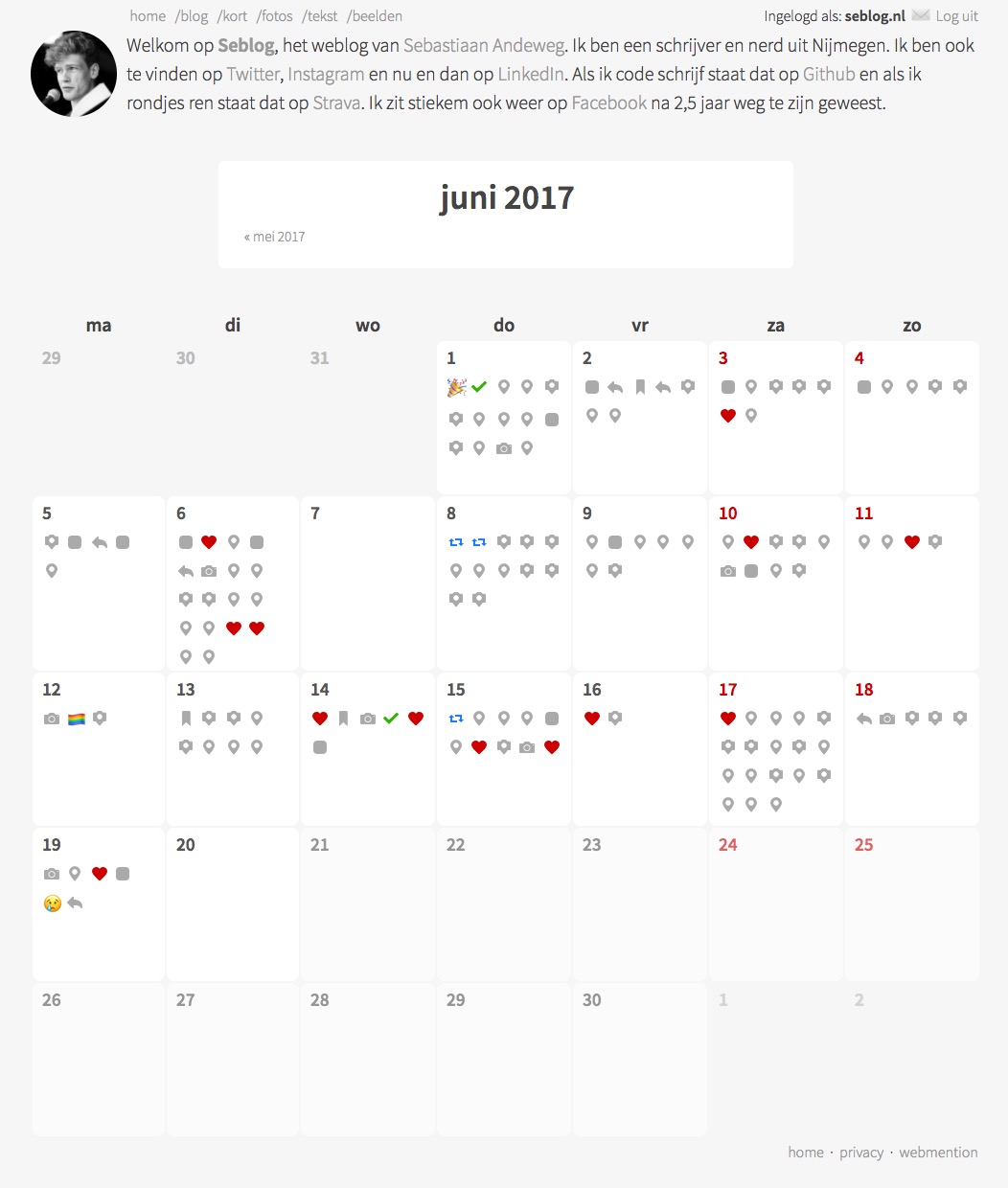
I'm quite happy with this for now!
Ik zit in een GUI-bui.
 Seb vindt een foto van Jan Postma leuk.
Seb vindt een foto van Jan Postma leuk.
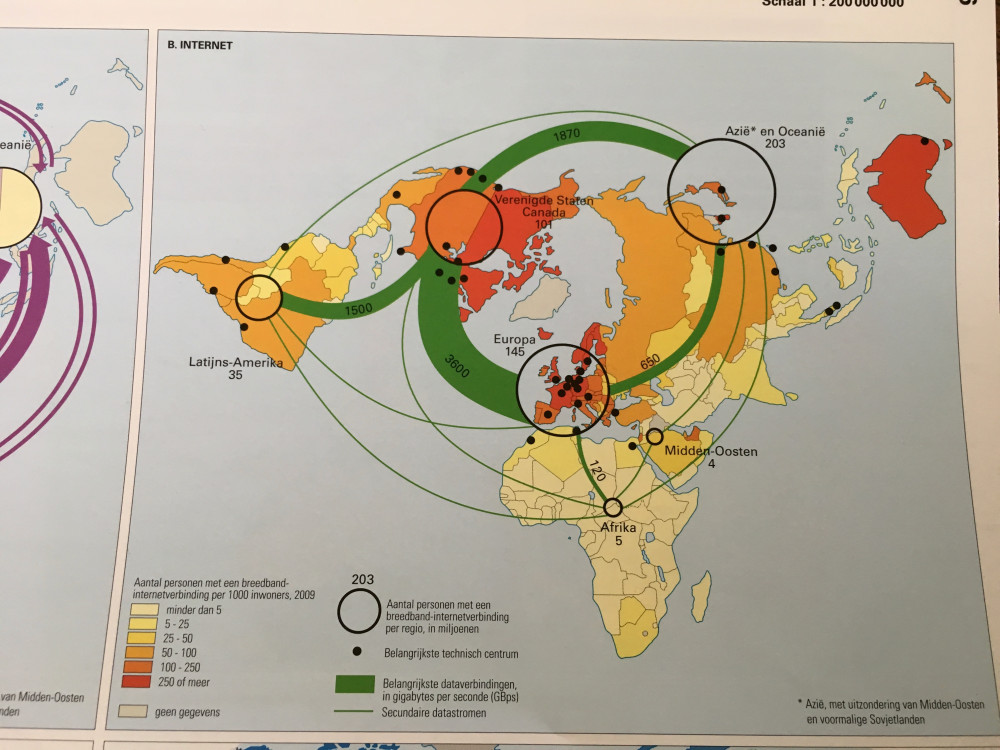
Dit is mijn nieuwe favoriete kaartprojectie.

 Twitter
Twitter Instagram
Instagram LinkedIn
LinkedIn Github
Github Strava
Strava Facebook
Facebook