 Seb vindt een foto van Maurits de Bruijn leuk.
Seb vindt een foto van Maurits de Bruijn leuk.Seblog.nl
 Seb vindt een foto van Maurits de Bruijn leuk.
Seb vindt een foto van Maurits de Bruijn leuk. Seb vindt een foto van Niels Hendriks leuk.
Seb vindt een foto van Niels Hendriks leuk.
Ik heb schapen ontdekt.
 Seb vindt een foto van Jeremy Keith leuk.
Seb vindt een foto van Jeremy Keith leuk.Dat je dan een nummer hoort dat je al heel lang niet meer hebt gehoord, dat je denkt o leuk, maar dat het niet dat nummer is, waardoor je het nummer nog steeds al heel lang niet meer hebt gehoord, soort van.
Stories in apps. Ze hebben maar 1 doel: jou alleen die specifieke app te laten gebruiken voor je foto's of vids. Staat me erg tegen.
@-mentioning people on my blog
The past week I mentioned both Martijn and the Twitter-account of the Dutch Railways (@ns_online) in different blogposts. For Martijn, I used a hand-written link with the proper .u-category.h-card classes to person-tag him. [see update below] For @NS_online, I wanted to @-mention them in the POSSE'd tweet. Martijn complained that my blog didn't autolink them, so that's what I fixed now.
I have a new syntax to @-mention (and thus tag) people in my blogposts.
- I want to match names like
@name - I don't want to match the word @-mention itself.
- I want to be able to escape the @-mention with a
\, like\@name, so I can talk about @-mentions in a blogposts (this one, actually, I like meta-meta-meta).
Then the syntax. Obviously I use an @-symbol, with a name behind it. I then check the name for the following:
- Is the name on my list of names? Then use the URL I provided.
- Does the name contain a dot? Then assume it's a domain / URL itself, so add replace
@withhttp://(@seblog.nlbecomes<a href="https://seblog.nl/">Sebastiaan Andeweg</a>) - And if it doesn't contain a dot, assume it's a Twitter account.
I then fetch the h-card (or profile information) from the resulting URL, and use the name that's there.
There are times, however, where I want to specify the name. In the example at the beginning of this post, I called Martijn 'Martijn', not 'Martijn van der Ven', which is on is h-card. Sometimes a full name makes no sense. So I can add the name I want to use in brackets behind the tag (@Zegnat[Martijn]). This way I have total control over my text (and possible conjugations if I start writing in a language that needs those, not that I speak one).
Then it all comes down to the following syntax:
@namefromcache > the URL I specified
@someone.com > that URL
@facebook.com/someone > also the literal URL
@twitteruser > their Twitter profile URL
@someone[This Person] > my own name for them
\@someone > escaped tagI now need to redo my automated webmention-sending, for it does not yet recognise these tags. Manual sending works fine!
Edit: after some discussion during the Virtual HWC EU-time, I realised that just doing @someone is not really person-tagging them. Person tagging is explicitly saying "I am now with this person", which makes sense for photos and checkins, but not always in blogposts.
I added a minor tweak: I can now use + instead of @ to really person-tag someone. The @ is used for just a mention, the +-mention will receive the class="u-category h-card" markup. I don't know how much I will be using that, but I have that option now.
 Seb vindt een post van Joschi Kuphal 吉 leuk.
Seb vindt een post van Joschi Kuphal 吉 leuk. Seb gaat naar van Martijn van der Ven.
Seb gaat naar van Martijn van der Ven.
Selfie met Bandersnatch en spiegel.
 Seb heeft een foto van Peter Valstar gebookmarkt.
Seb heeft een foto van Peter Valstar gebookmarkt. Seb vindt dit leuk.
Seb vindt dit leuk. Seb heeft A Complete Guide To Switching From HTTP To HTTPS gebookmarkt.
Seb heeft A Complete Guide To Switching From HTTP To HTTPS gebookmarkt.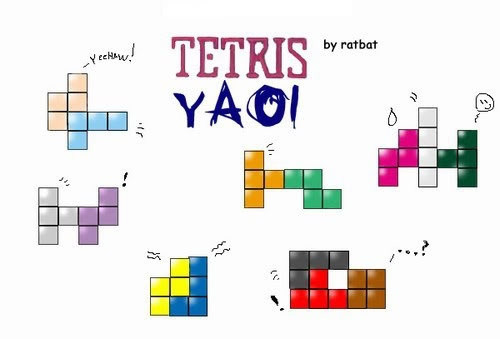
Ik had Martijn beloofd iets homo-erotisch op Facebook te schrijven zodat hij de nieuwe regenboog-reacji kon testen, maar ik wist niets, dus deel ik hierbij een golden oldie.
Het woord 'flikker' is eigenlijk best mooi als je het zonder negatieve lading probeert te lezen. Kunnen we dat niet hergebruiken? ✨🏳️🌈

 check-in bij Kasteel Endegeest, Oegstgeest
check-in bij Kasteel Endegeest, Oegstgeest
 Seb vindt dit leuk.
Seb vindt dit leuk.
 Twitter
Twitter Instagram
Instagram LinkedIn
LinkedIn Github
Github Strava
Strava Facebook
Facebook