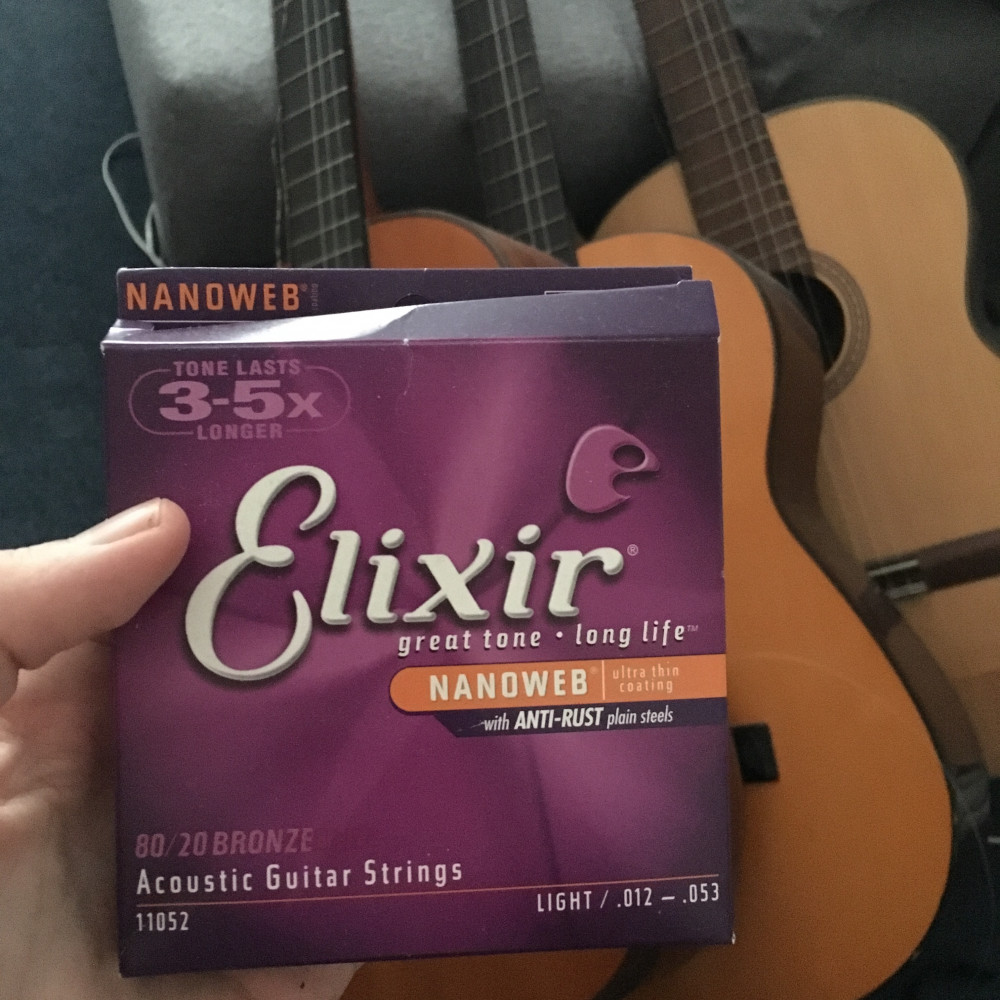So, I've been addicted to Tetris for the last week or so. Last night I decided to do something else, and when I came across the Phoenix LiveView contest, I thought: why not try and make Tetris? #myelixirstatus
I was surprised by how far I got. I have watched videos of people coding games before, have been coding myself for years and years, but somehow games felt out of my league. But here, after a (long) evening, I got a game! I should've streamed it myself.
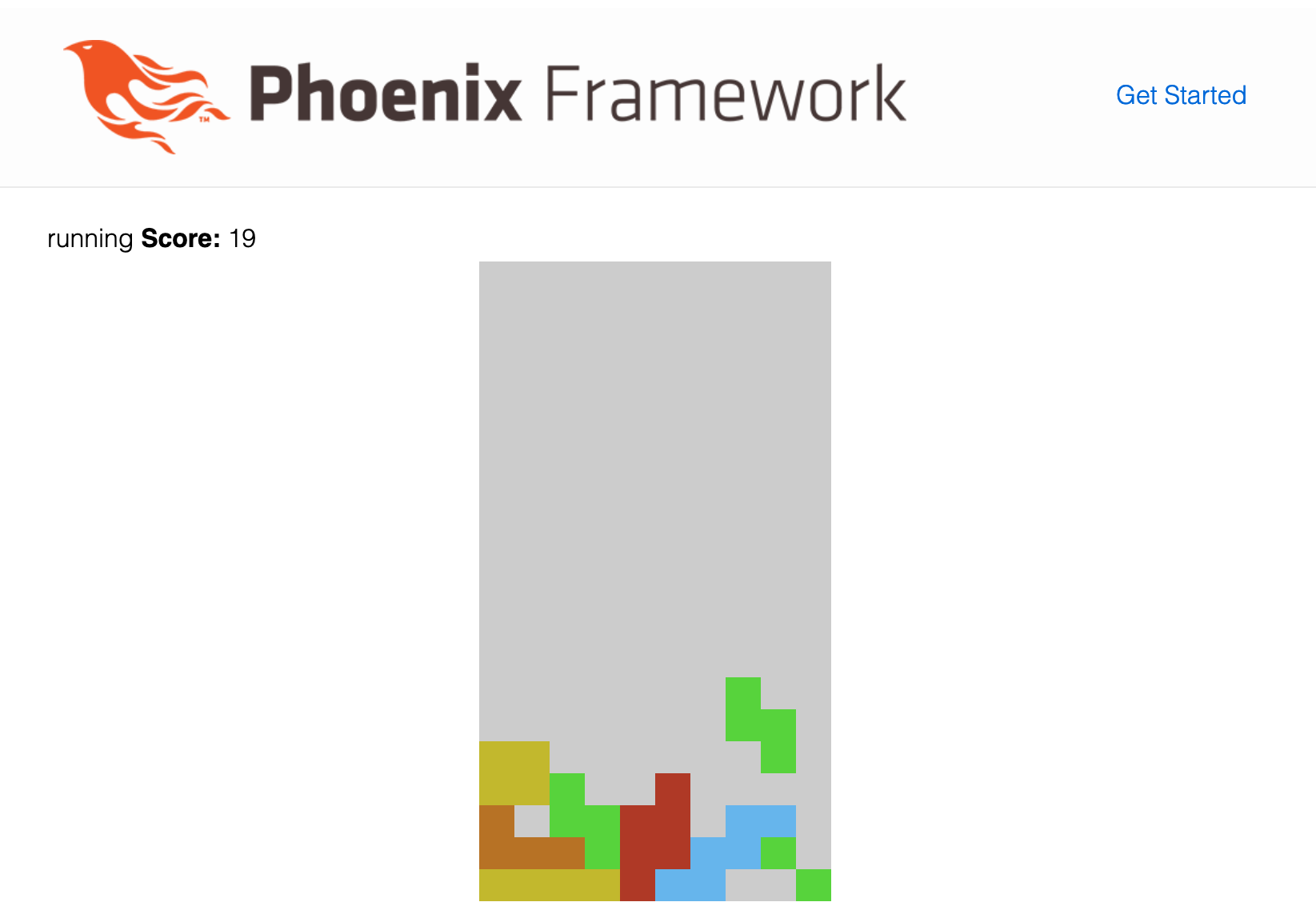
I mean I'm standing of shoulders of giants. I got so much for free from Erlang/Elixir, LiveView to hook it up, @chris_mccord's Snake example gave me the basic idea of using just <div>'s for blocks, the browser is doing the drawing and key-repeats for me.
But it felt magical, once the game got playable. I was hooked again to my own creation. And so many "features" from NES Tetris like sliding, tucking and spinning "just worked" in my first implementation (probably because I was close to their implementation).
It all started with this HTML based board, using flexbox to to the hard works of blocks for me. I later wrapped the board in a Game-struct, and added bindings for the scores.
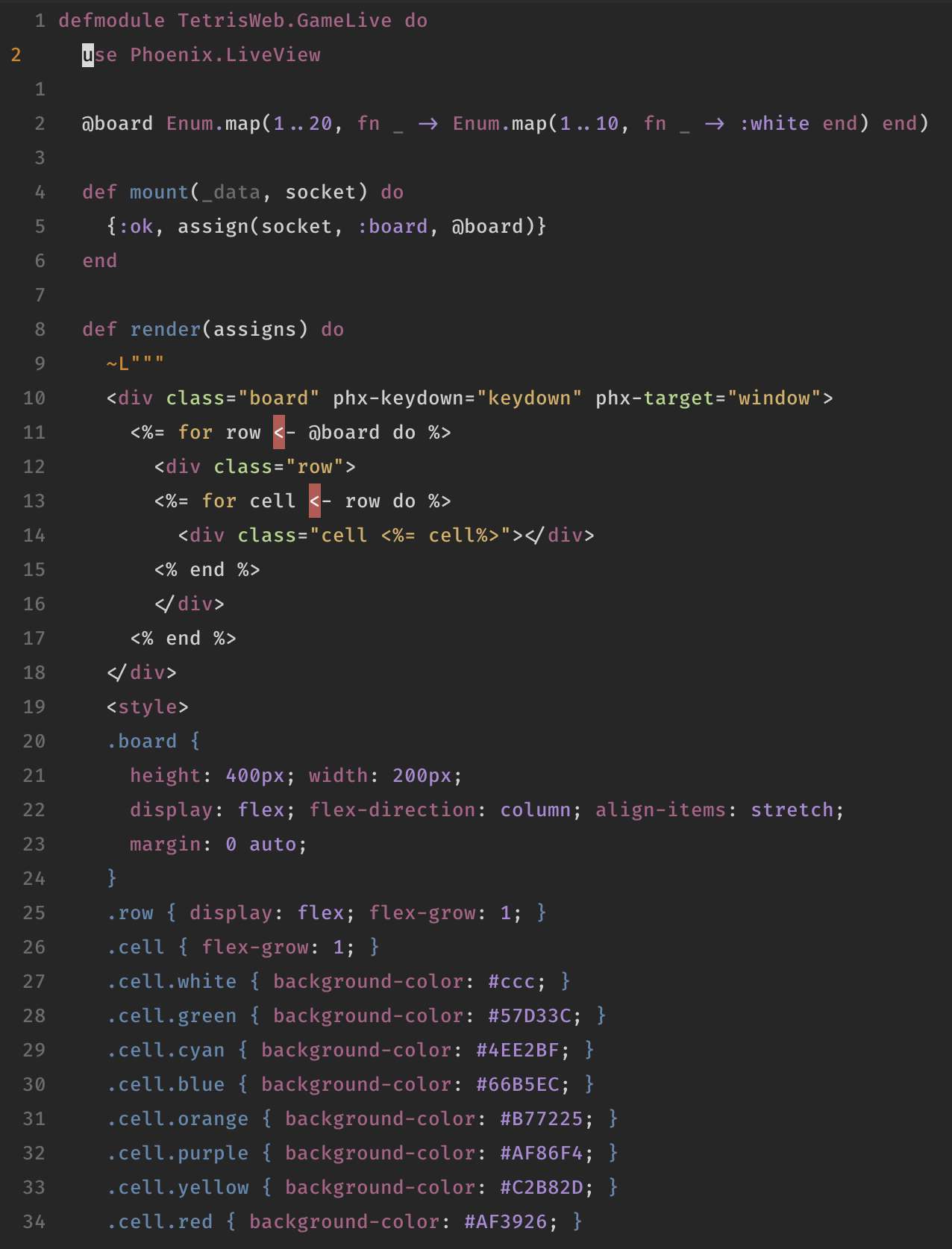
How to get a game loop in Elixir? Just send yourself a message after, say, 500ms. The LiveView component has a handle_info/2, which queues the next tick and moves the current Tetromino down.
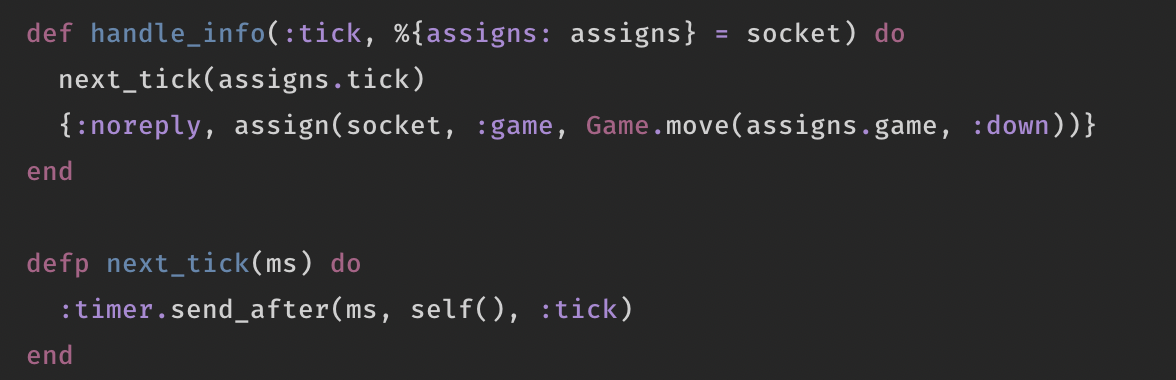
Thanks to the phx-keydown="keydown" in the template, we get messages in handle_event/3 for each key. Just delegating to my Game module. And yes, I use Vim, so I need those H, J and L. (Dropping with K is not implemented.)
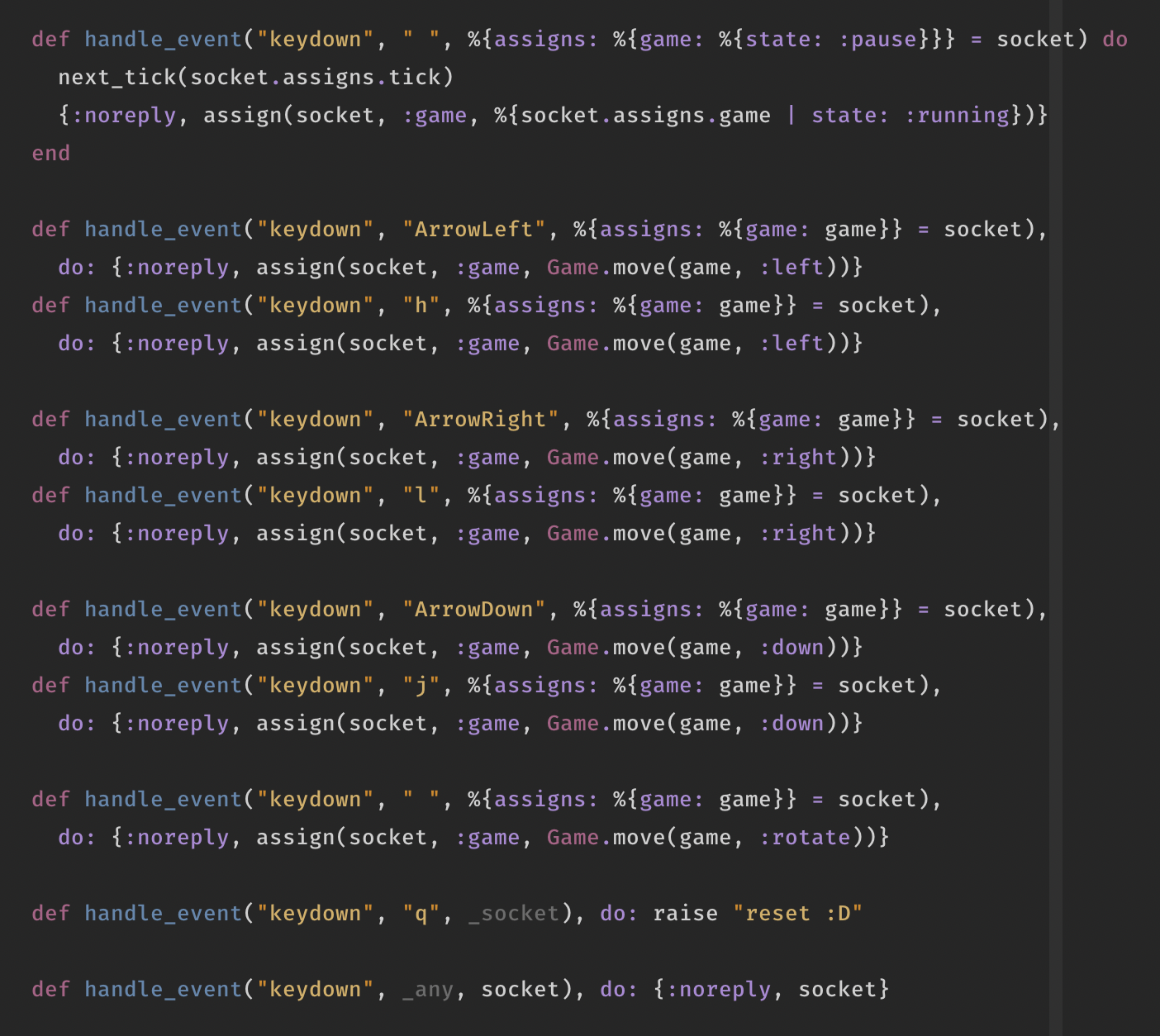
My Game.move/2 got a bit complicated, some refactoring is in place. But I started with a Tetromino struct, with :x and :y keys and a :color. To move it down, you paint the current :x and :y :white, and then paint :y + 1 to the :color. Code below reduces for all four points:
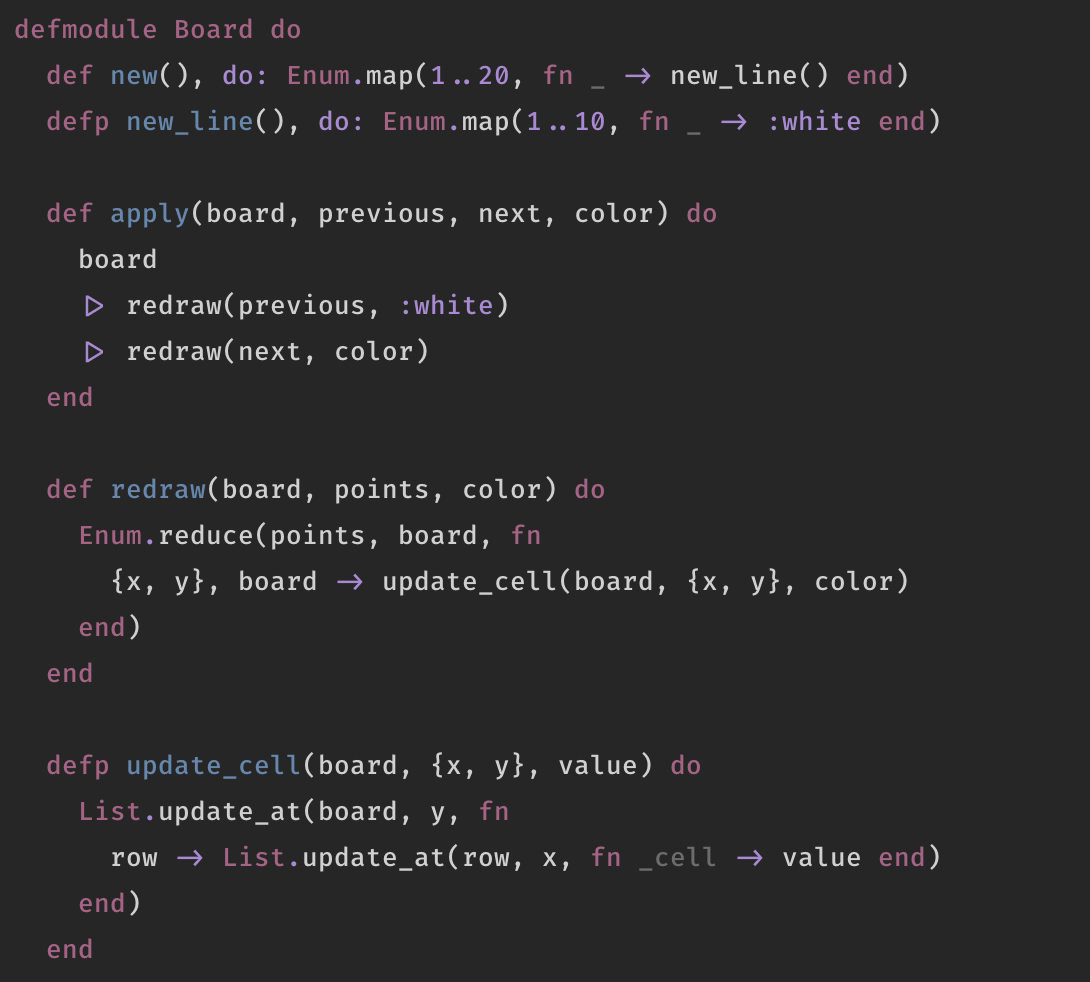
To obtain all the points I got this wonderful Tetromino.points/1 function. It's ugly and was a pain to write out and get right, but it works like a charm.
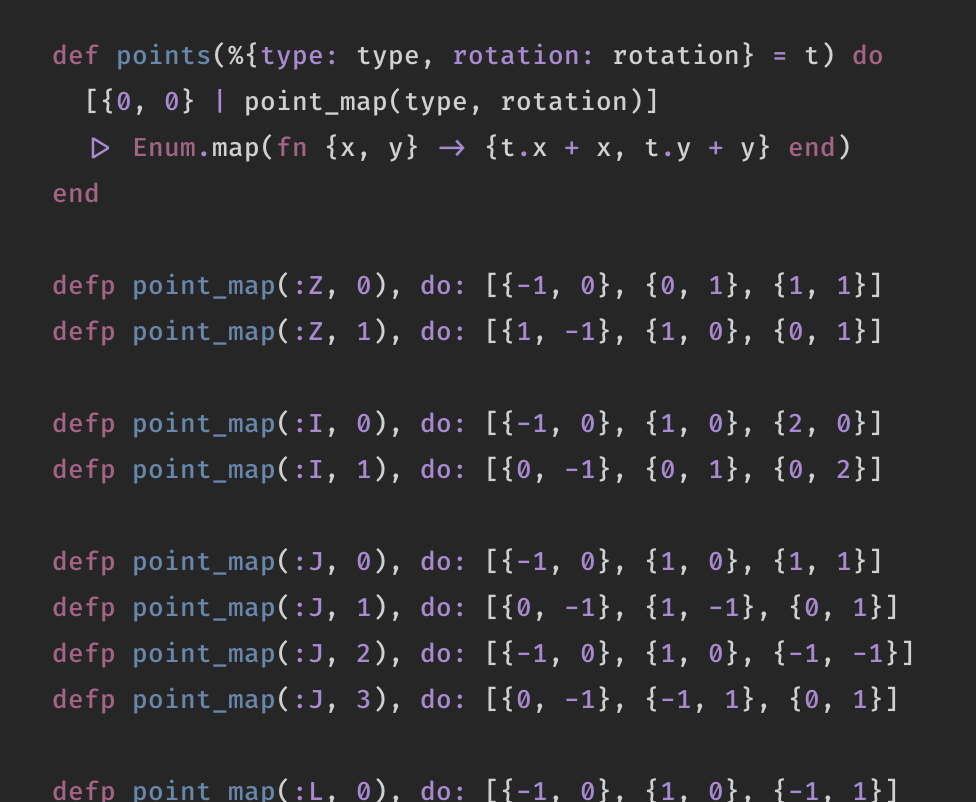
Colors and rotations work similar, with Tetromino.rotate/1. (color_for_type/1 gets called in new/1, and it never changes once it is created.)
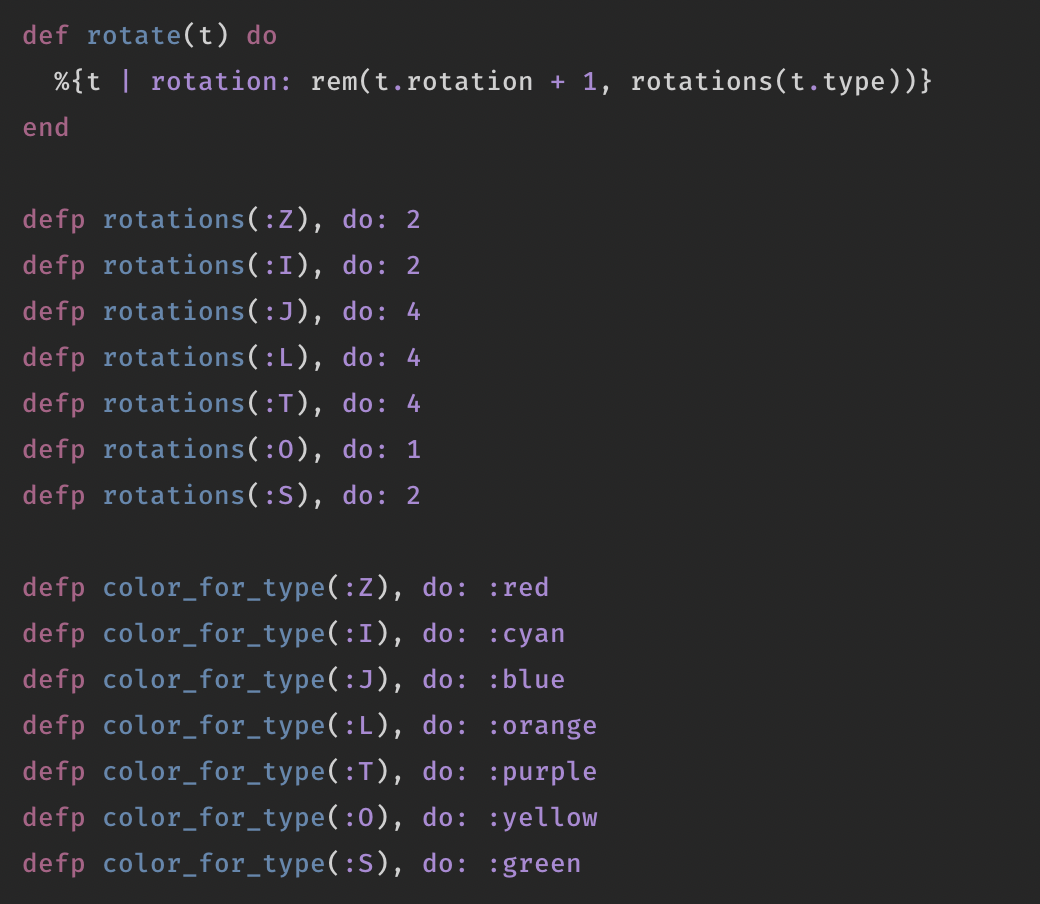
Then the messy Game.move/1: can you move down? Move down. Otherwise, call Board.clear_lines/1 to remove full lines and obtain the score, get a new random Tetromino and put it on the board. The game-over handling is a bit buggy still, I had only one evening.
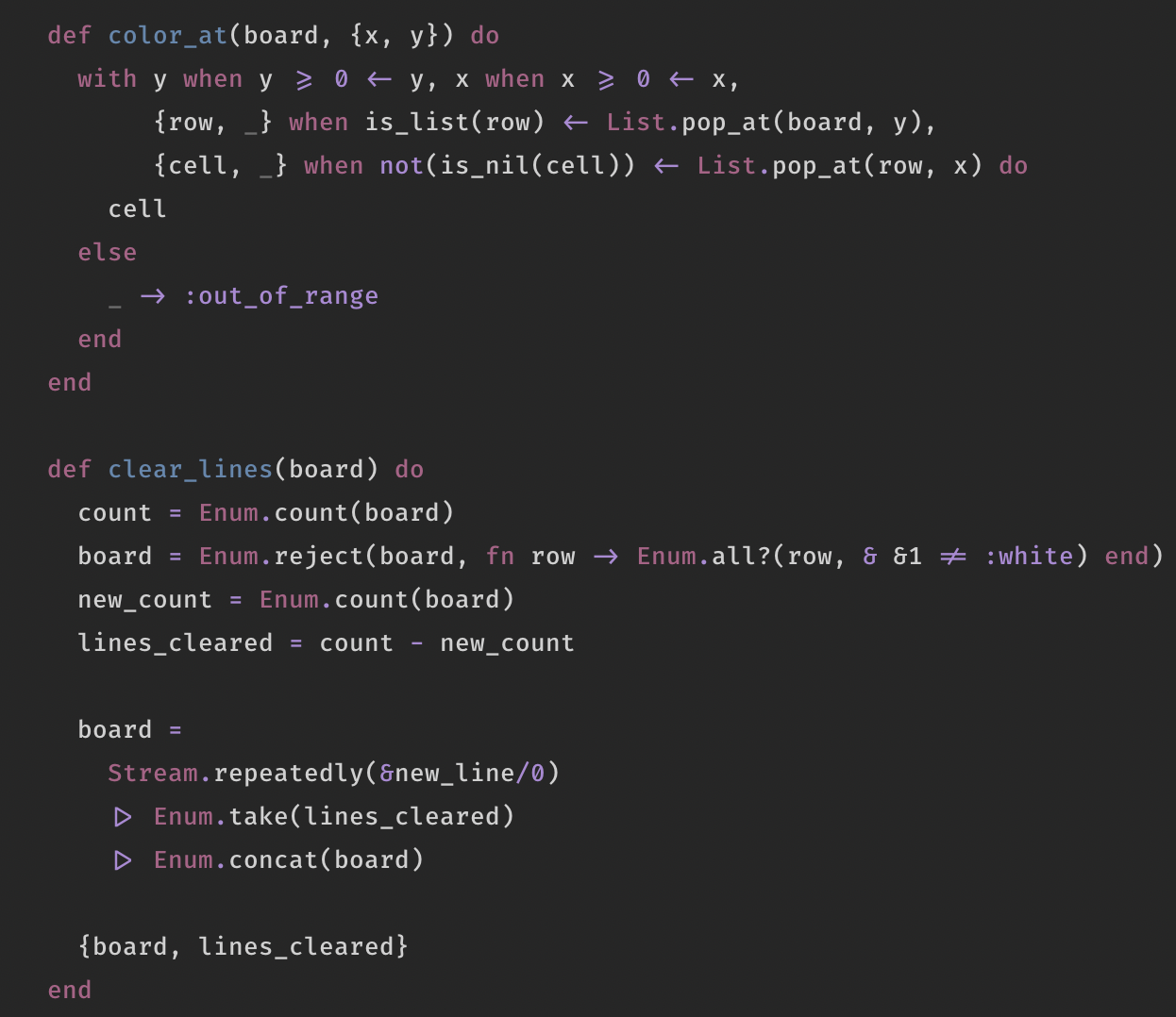
Clearing the board is simple: reject rows of which all cells are not empty and use counts to add new rows to the top. The Board.color_at/2 gives the color for that particular cell. The guards against negative numbers prevent List.pop_at/2 to get items from the back of the list :)
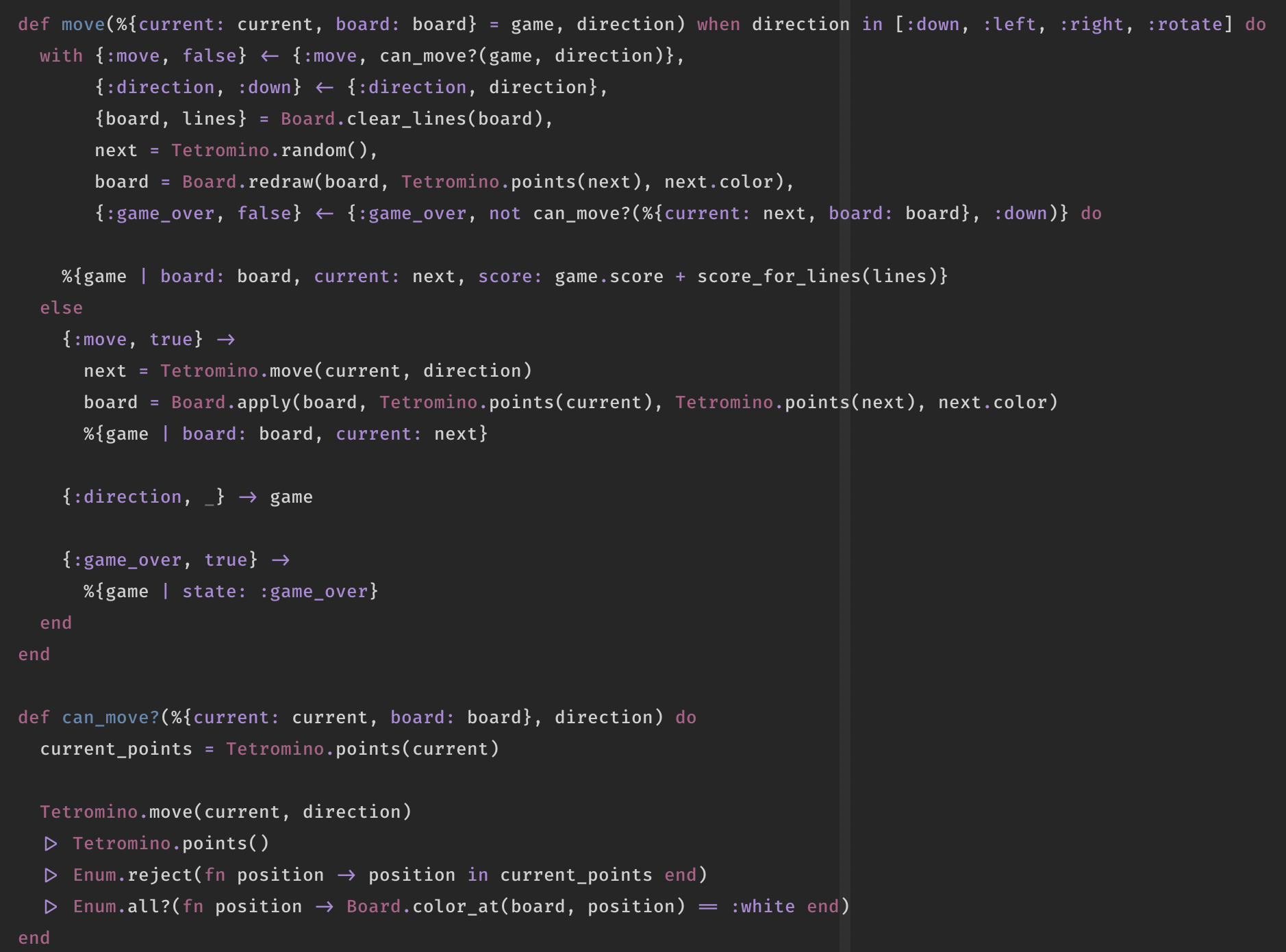
I think that's mostly it! Again, I wish I had streamed it, it was very weird watching myself doing it, but also very rewarding. Keep coding, people, you can do this too!

 Twitter
Twitter Instagram
Instagram LinkedIn
LinkedIn Github
Github Strava
Strava Facebook
Facebook